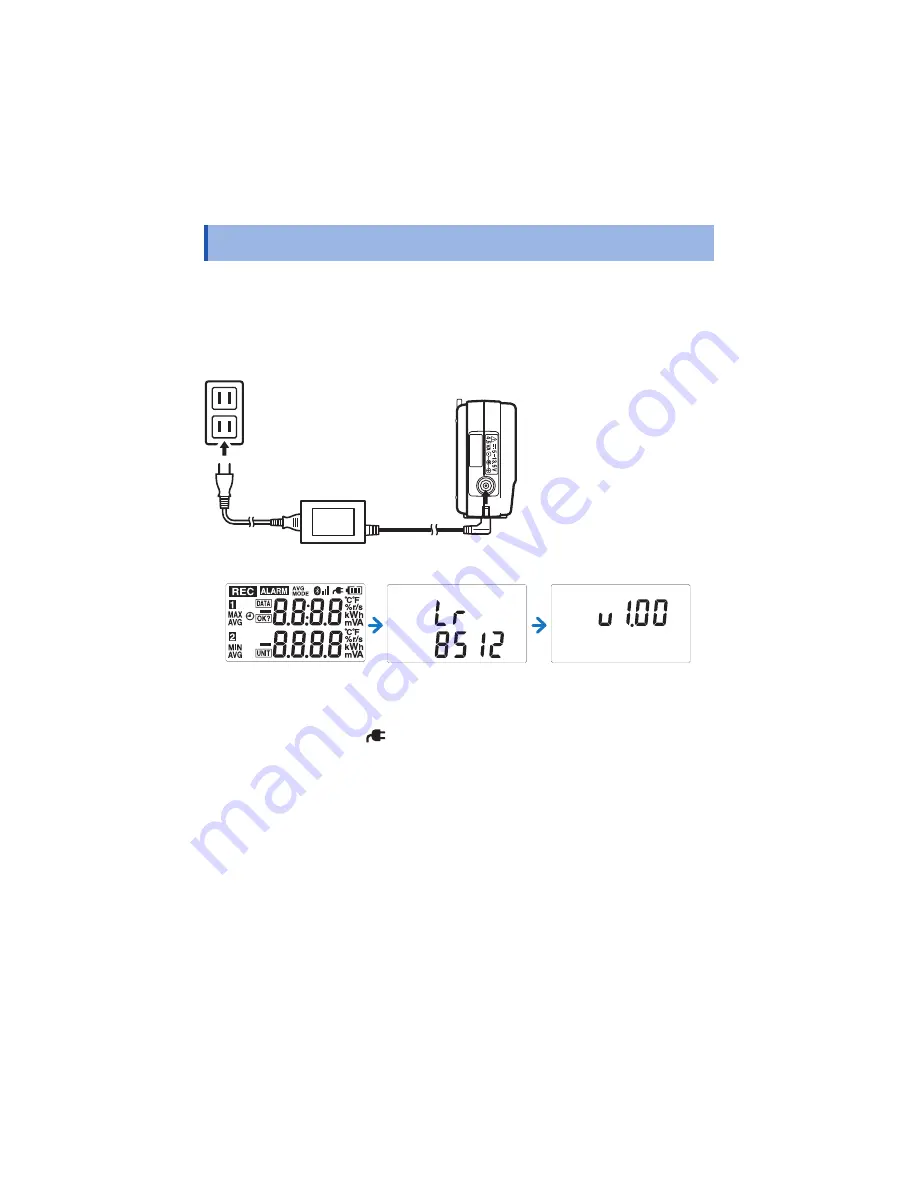
35
Connecting the AC Adapter
2.3 Connecting the AC Adapter
Connect the instrument, the optional Z2003 AC adapter, and power cord, and then
connect to an outlet. Before connecting, make sure to read “AC adapter” (p.12)
and “Handling of cords and cables” (p.10).
Rated supply voltage: 100 to 240 V AC
Rated supply frequency: 50 Hz/60 Hz
AC adapter
Power cord
3
1
2
1
Connect the power
cord and AC adapter.
2
Connect the outlet
plug to the instrument
AC adapter connection
terminal (left side).
3
Connect the output
plug to an outlet.
When the AC adapter is connected, the following screen is displayed.
1.
All indicators on
2. Model
(Example: When the
LR8512 is used)
3. Version number
(Example: Version 1.00)
When the AC adapter is used,
is lit at the upper right of the display.
www.
GlobalTestSupply
.com
Find Quality Products Online at:
sales@GlobalTestSupply.com
















































