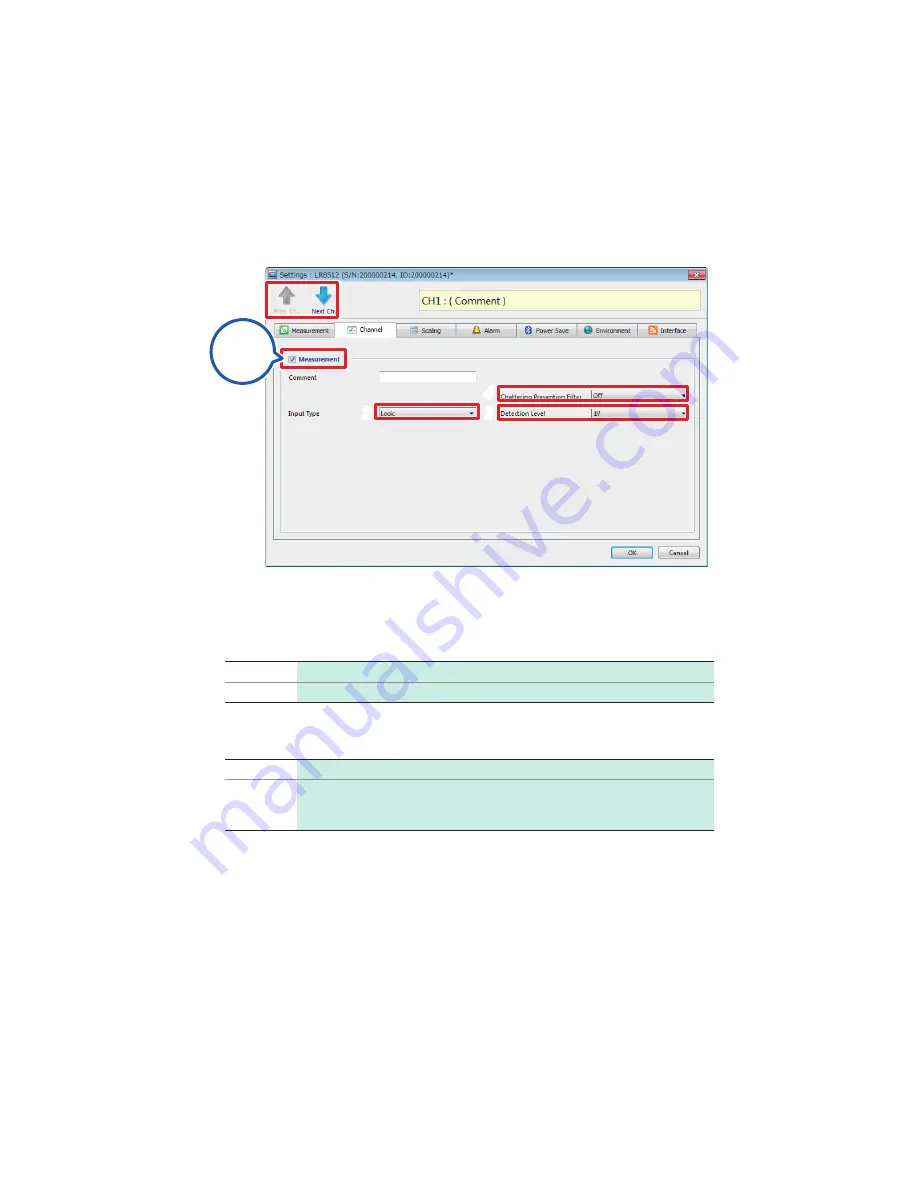
74
Setting Measurement Conditions
Making settings for logic measurement
Logic signals are measured.
2
3
4
:
ON
1
1
Select the channel to be set and check the Measurement checkbox
[
]
(ON).
2
Select
[Logic]
.
3
Select the HIGH/LOW reference value (detection level).
Settings:
1 V
Determines 1.0 V or higher to be HIGH, 0 V to 0.5 V to be LOW.
4 V
Determines 4.0 V or higher to be HIGH, 0 V to 1.5 V to be LOW.
4
Select the chattering prevention filter setting.
Settings:
OFF
Turns OFF the chattering prevention filter.
ON
Turns ON the chattering prevention filter.
For mechanical contact (relay) output signals, a count error due to chattering
can be prevented.
www.
GlobalTestSupply
.com
Find Quality Products Online at:
sales@GlobalTestSupply.com
















































