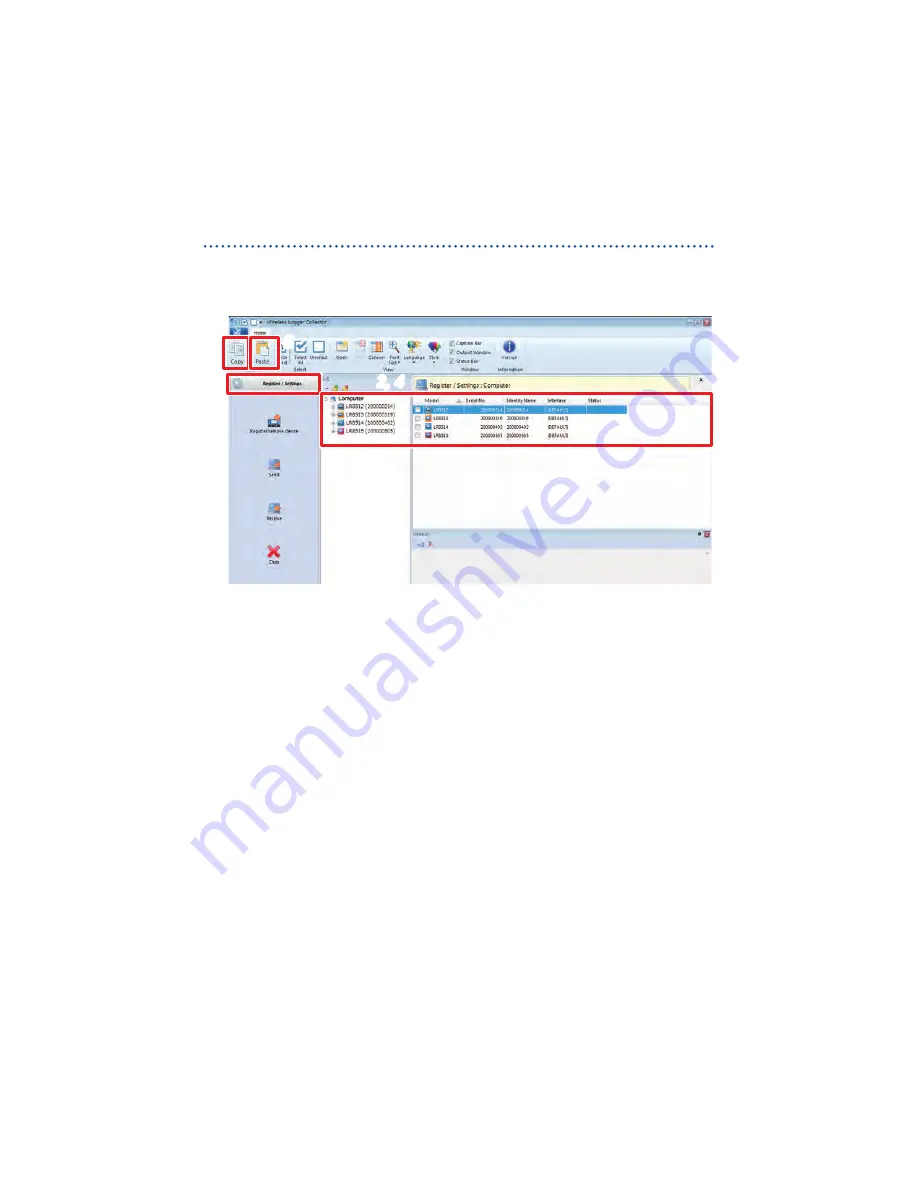
92
Setting Measurement Conditions
Copying the settings
The settings of a particular wireless logger can be copied to another wireless logger.
The settings of a particular channel can also be copied to another channel.
Some settings cannot be copied if the wireless logger type is different.
3
1
2, 4
5
1
Select
[Register/Settings]
from the Navigation bar.
2
Select the wireless logger or channel from which the settings are copied.
3
Press
[Copy]
on the Ribbon bar.
4
Select the wireless logger or channel to which the settings are copied.
5
Press
[Paste]
on the Ribbon bar.
www.
GlobalTestSupply
.com
Find Quality Products Online at:
sales@GlobalTestSupply.com















































