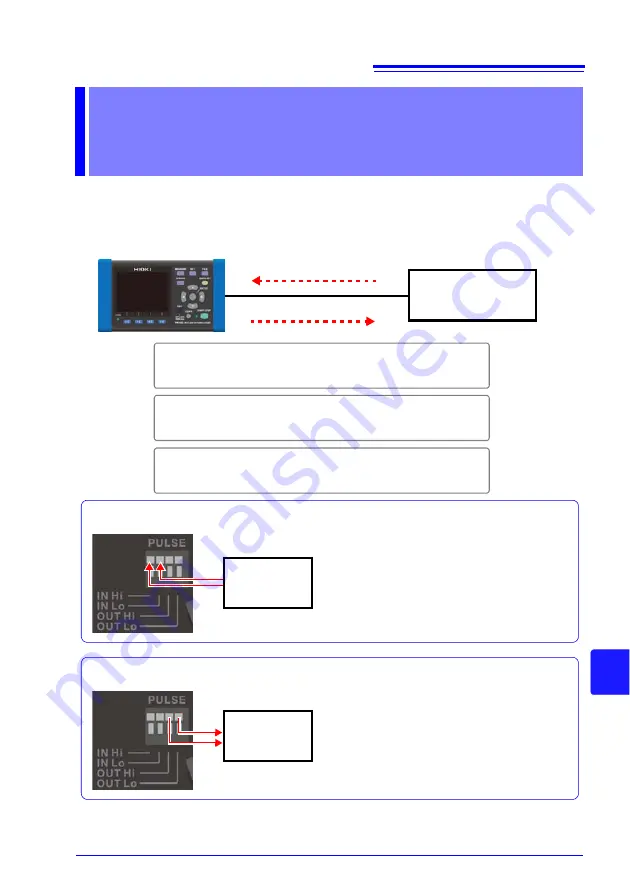
151
Cha
p
te
r 1
1
Using Pulse
Input
and Output
11
The pulse I/O terminals can be used to input a pulse signal from an external source
or to output a pulse signal that is proportional to active energy during recording and
measurement.
Using Pulse Input
and Output
Chapter 11
Wire
External device
Wire the instrument to an external device. (p. 152)
1
Configure the instrument’s pulse settings. (p. 153)
2
Use pulse input (p. 154) or output (p. 156).
3
Pulse signal input
Pulse signal output
Pulse output
device
Input a pulse signal from an external
source. After configuring scaling (coeffi-
cient), sub-unit, and unit (five byte charac-
ters) settings, you can convert and
measure an input pulse signal. After re-
cording and measurement are started,
pulse input values are saved for each
save interval.
See:
11.3, "Inputting a Pulse Signal" (p. 154)
Pulse input
Pulse output
A pulse signal is output each time active
energy consumption (WP+) exceeds the
pulse output rate during recording and
measurement. The output rate can be set
from 1 Wh to 1,000 kWh.
See:
11.4, "Outputting a Pulse Signal" (p.
156)
Pulse counter
Summary of Contents for PW3360-20
Page 2: ......
Page 66: ...3 8 Verifying Correct Wiring Wiring Check 58 ...
Page 104: ...7 2 Settings That Can Be Added to Quick Set Settings 96 ...
Page 120: ...8 8 Formatting the SD Memory Card or Internal Memory 112 ...
Page 166: ...11 4 Outputting a Pulse Signal 158 ...
Page 210: ...13 4 Disposing of the Instrument 202 ...
Page 218: ...A8 ...
Page 222: ...Index Index 4 ...
Page 223: ......
Page 224: ......
















































