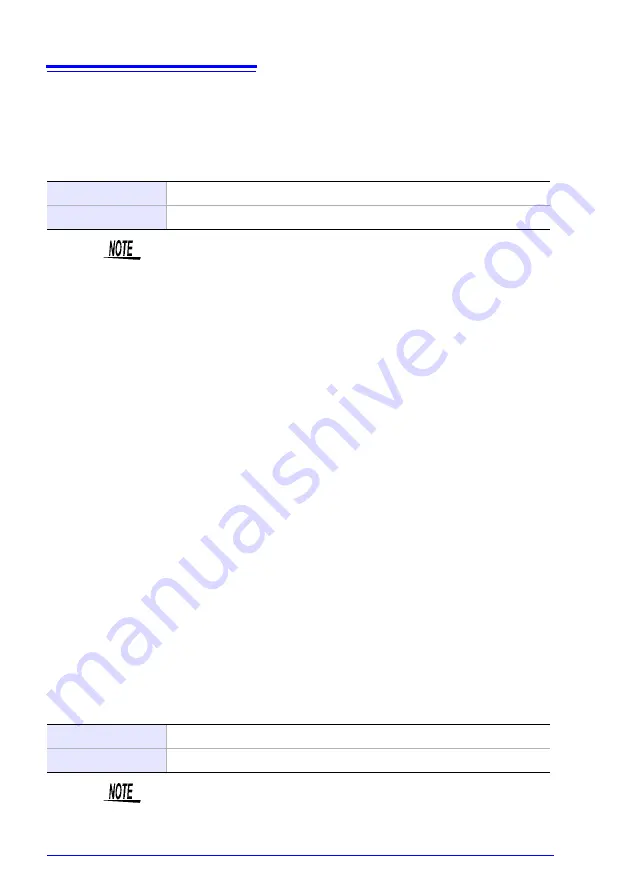
4.3 Changing Recording (Save) Settings
66
Save items
Selects whether to save the average only or all data (average, maximum, and mini-
mum values) for data that is saved at each interval. Energy- and demand-related
measurement data is saved regardless of this setting.
Screen save
Selects whether to save the displayed screen as a BMP file at the specified interval.
The shortest interval is 5 minutes. If a value of less than 5 minutes is specified, the
screen will be saved every 5 minutes. Screen copies cannot be saved in the instru-
ment’s internal memory. To save screen copies, set the save destination to
[SD
CARD]
.
Selection
AVG only
Saves average values only.
ALL data
Saves all data (average, maximum, and minimum values).
• Ordinarily, select “Average only.” When you wish to save data
such as the following, select “All (average, maximum, and mini-
mum values)”:
Maximum: To check maximum values for current, power, etc.
Minimum: To check minimum values for voltage, power factor,
etc.
• Because the voltage and current peak values are not average
values, peak values will not be output when “Average only” is
selected. To check peak values, select “All data.”
• When a “Current only” connection is being used, average values
are not used for the current fundamental wave phase angle.
• Average values are calculated from the results of continuous cal-
culations performed every 200 ms during the save interval.
• Maximum and minimum values indicate the largest and smallest
results obtained from continuous calculations performed every
200 ms during the save interval.
• For more information about how average, maximum, and mini-
mum values are processed, see "Maximum/minimum/average
value processing methods" (p. 175).
Selection
ON
Saves screen copies.
OFF
Does not save screen copies.
Be sure to perform recording and measurement after displaying
the screen you wish to save. The screen being displayed is the
screen that will be copied.
Summary of Contents for PW3360-20
Page 2: ......
Page 66: ...3 8 Verifying Correct Wiring Wiring Check 58 ...
Page 104: ...7 2 Settings That Can Be Added to Quick Set Settings 96 ...
Page 120: ...8 8 Formatting the SD Memory Card or Internal Memory 112 ...
Page 166: ...11 4 Outputting a Pulse Signal 158 ...
Page 210: ...13 4 Disposing of the Instrument 202 ...
Page 218: ...A8 ...
Page 222: ...Index Index 4 ...
Page 223: ......
Page 224: ......
















































