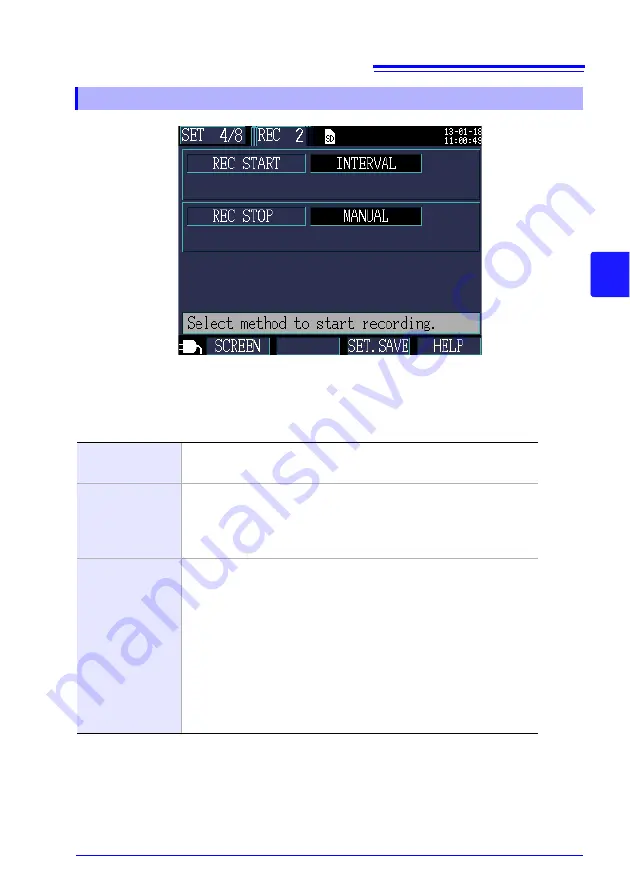
4.3 Changing Recording (Save) Settings
69
3
Chapter 4 Changing Set
tings
4
Recording start method
Sets the method used to start recording.
Recording 2 Setting Screen
Selection
MANUAL
Starts recording from the point at which the
[START/
STOP]
key is pressed.
TIME
Selecting
[TIME]
causes a dialog box for setting the time
to be displayed. Recording is started at the set time (YY/
MM/DD hh:mm). If the set time has already passed, the
“interval time” starting method is used.
INTERVAL
Starts recording at an even division after the interval time
elapses.
Example:
If the
[START/STOP]
key is pressed at 10:41:22 with the
save interval set to 30 minutes, the instrument will enter
the standby state, and recording will start at 11:00:00.
Similarly, if the save interval is set to 10 minutes, record-
ing will start at 10:50:00. If the save interval is set to 30
seconds or less, recording will start from the next :00 sec-
onds.
Summary of Contents for PW3360-20
Page 2: ......
Page 66: ...3 8 Verifying Correct Wiring Wiring Check 58 ...
Page 104: ...7 2 Settings That Can Be Added to Quick Set Settings 96 ...
Page 120: ...8 8 Formatting the SD Memory Card or Internal Memory 112 ...
Page 166: ...11 4 Outputting a Pulse Signal 158 ...
Page 210: ...13 4 Disposing of the Instrument 202 ...
Page 218: ...A8 ...
Page 222: ...Index Index 4 ...
Page 223: ......
Page 224: ......
















































