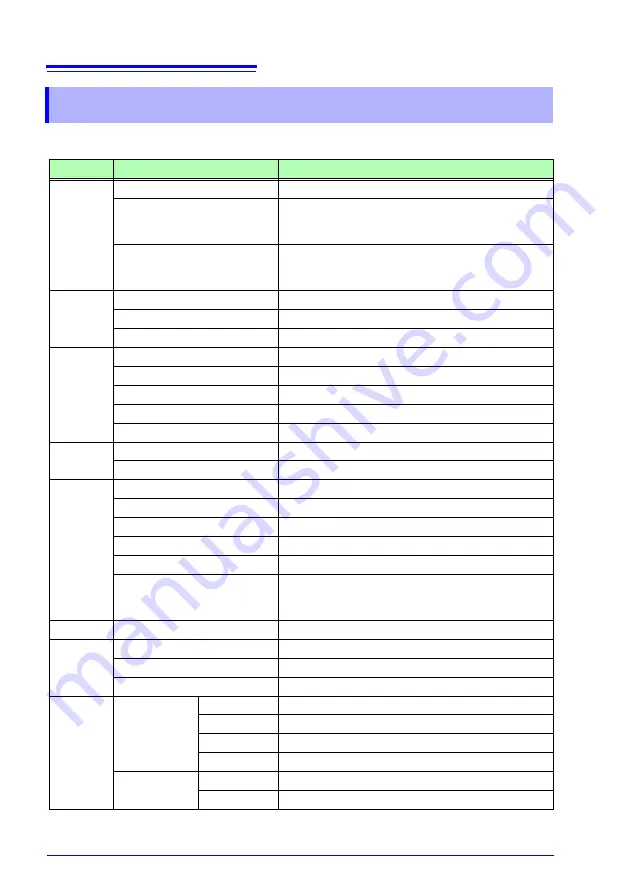
4.6 Factory Settings
76
All settings’ default values are as follows:
4.6 Factory Settings
Screens
Settings
Default value
MEAS 1
Wiring
3P3W2M
Frequency
Not set.
Select 50 or 60 Hz when the instrument is powered
on for the first time.
Current
Sensor: Model 9661
Range: 500A
CT ratio: 1
MEAS 2
Voltage Range
600V fixed
VT (PT) ratio
1
PF/Q/S Calculation
RMS
REC 1
Save Destination
SD card
Save Interval
5 minutes
Save Items
AVG only
Screen Save
Off
Folder/ File Name
Auto
REC 2
Recording start method
Interval
Recording stop method
Manual
SYS 1
Clock
Set at time of shipment.
BEEP Sound
On
LCD Backlight
Auto Off
Phase Name
RST
Display color
Color 1
Language
Not set.
Select Japanese or English when the instrument is
powered on for the first time.
SYS 2
Start Quick Set at power-on
Off
LAN
IP Address
192.168.1.31
Subnet Mask
255.255.255.0
Default Gateway
192.168.1.1
PULSE
Pulse Input
Filter
Off
Scaling
001.000
Aux unit
None
Unit
Pulse Output
Output rate
1 kWh
Pulse width
100ms FIX
Summary of Contents for PW3360-20
Page 2: ......
Page 66: ...3 8 Verifying Correct Wiring Wiring Check 58 ...
Page 104: ...7 2 Settings That Can Be Added to Quick Set Settings 96 ...
Page 120: ...8 8 Formatting the SD Memory Card or Internal Memory 112 ...
Page 166: ...11 4 Outputting a Pulse Signal 158 ...
Page 210: ...13 4 Disposing of the Instrument 202 ...
Page 218: ...A8 ...
Page 222: ...Index Index 4 ...
Page 223: ......
Page 224: ......














































