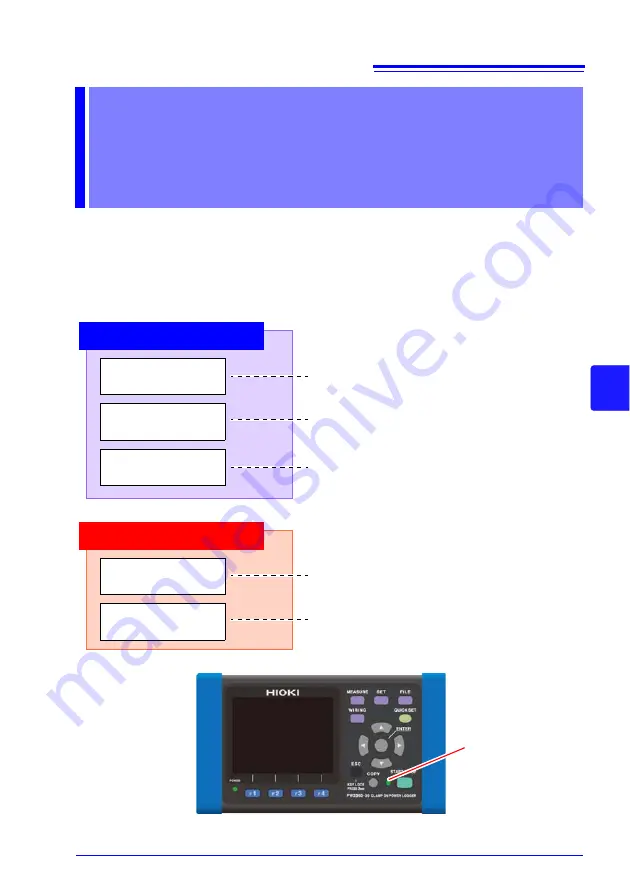
87
Chapter 6 S
tart
ing and S
top
p
ing
Reco
rd
in
g an
d M
e
asu
rement
6
The method used to start and stop recording is set with the
[REC START]
and
[REC
STOP]
settings on the
[SET 4/8, REC 2]
screen. Recording and measurement data
is saved to the destination selected on the
[SET 3/8, REC 1]
screen.
See:
4.3, "Changing Recording (Save) Settings" (p. 65)
Starting and Stopping
Recording and
Measurement
Chapter 6
MANUAL
TIME
INTERVAL
Recording start method
Starts recording when the
Start/Stop
key is
pressed.
Starts recording when the specified time is
reached.
Starts recording at an even division based on
the save interval time.
MANUAL
TIME
Recording stop method
Stops recording when the
Start/Stop
key is
pressed.
Stops recording when the specified time is
reached.
Recording LED
Flashing: Recording
On: Recording
Summary of Contents for PW3360-20
Page 2: ......
Page 66: ...3 8 Verifying Correct Wiring Wiring Check 58 ...
Page 104: ...7 2 Settings That Can Be Added to Quick Set Settings 96 ...
Page 120: ...8 8 Formatting the SD Memory Card or Internal Memory 112 ...
Page 166: ...11 4 Outputting a Pulse Signal 158 ...
Page 210: ...13 4 Disposing of the Instrument 202 ...
Page 218: ...A8 ...
Page 222: ...Index Index 4 ...
Page 223: ......
Page 224: ......















































