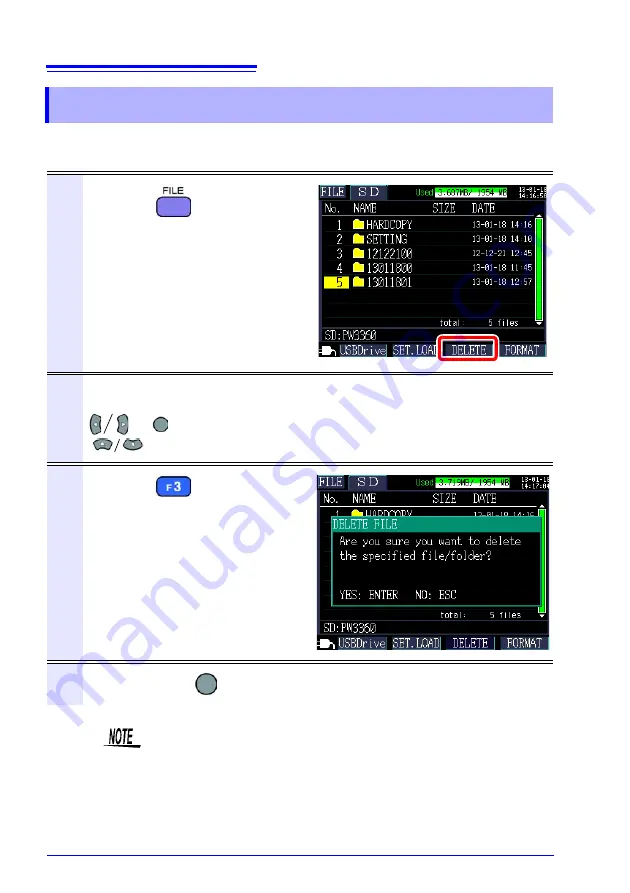
8.7 Deleting Folders and Files
110
This section describes how to delete folders and files stored on the SD memory card
or in the instrument’s internal memory.
8.7 Deleting Folders and Files
1
Press the
key to display the
[FILE, SD]
or
[FILE, Memory]
screen.
2
Select the folder or file to delete.
: Move within the folder hierarchy. (SD memory card only)
: Move up and down. (Select folders and files)
3
Press the
[DELETE] key.
A confirmation dialog box will be dis-
played.
4
Accept with the
[ENTER]
key.
or
The
[PW3360]
folder cannot be deleted.
Summary of Contents for PW3360-20
Page 2: ......
Page 66: ...3 8 Verifying Correct Wiring Wiring Check 58 ...
Page 104: ...7 2 Settings That Can Be Added to Quick Set Settings 96 ...
Page 120: ...8 8 Formatting the SD Memory Card or Internal Memory 112 ...
Page 166: ...11 4 Outputting a Pulse Signal 158 ...
Page 210: ...13 4 Disposing of the Instrument 202 ...
Page 218: ...A8 ...
Page 222: ...Index Index 4 ...
Page 223: ......
Page 224: ......
















































