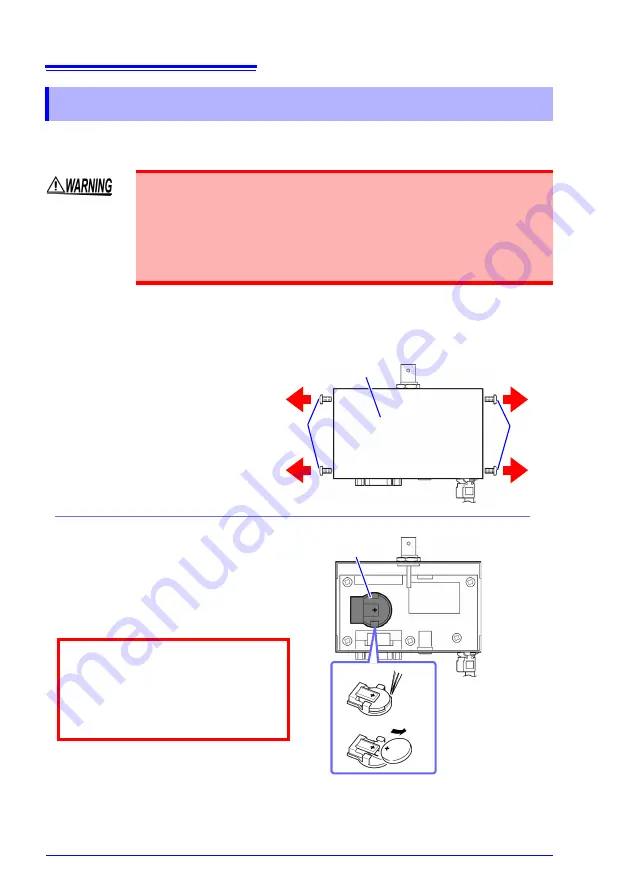
Chapter 6 Maintenance and Service
22
When disposing of this device, remove the lithium battery and dispose of battery and
device in accordance with local regulations.
6.2 Disposing of the GPS Box
• To prevent electric shock, disconnect the device from the Z1002 AC
Adapter, RS-232C cable, and GPS antenna before removing the lith-
ium battery.
• Battery may explode if mistreated. Do not short-circuit, recharge,
disassemble or dispose of in fire.
• Keep batteries away from children to prevent accidental swallowing.
Removing the lithium battery
1
Remove the 4 screws from the
sides of the device.
2
Remove the top case and lift it
off.
3
Remove the lithium battery
from the battery holder, which
is mounted on the circuit
board.
Lithium battery
3
Screws
Screws
1
Top case
2
CALIFORNIA, USA ONLY
Perchlorate Material - special han-
dling may apply.
See www.dtsc.ca.gov/hazard-
ouswaste/perchlorate
HIOKI PW9005A980-06
Summary of Contents for PW9005
Page 2: ...HIOKI PW9005A980 06 ...
Page 10: ...第 1 章 概要 6 HIOKI PW9005A980 06 ...
Page 14: ...第 2 章 PQ3198 と接続する 10 HIOKI PW9005A980 06 ...
Page 22: ...第 4 章 PQ3198 の GPS 測位と 時刻補正について 18 HIOKI PW9005A980 06 ...
Page 24: ...第 5 章 仕様 20 HIOKI PW9005A980 06 ...
Page 28: ...第 6 章 保守 点検 24 HIOKI PW9005A980 06 ...
Page 29: ...HIOKI PW9005A980 06 ...
Page 30: ...HIOKI PW9005A980 06 ...
Page 31: ...PW9005 GPS BOX Instruction Manual HIOKI PW9005A980 06 ...
Page 32: ...HIOKI PW9005A980 06 ...
Page 40: ...Chapter 1 Overview 6 HIOKI PW9005A980 06 ...
Page 54: ...Chapter 5 Specifications 20 HIOKI PW9005A980 06 ...
Page 58: ...Chapter 6 Maintenance and Service 24 HIOKI PW9005A980 06 ...
Page 59: ...HIOKI PW9005A980 06 ...
Page 60: ...HIOKI PW9005A980 06 ...
Page 61: ...HIOKI PW9005A980 06 ...
Page 62: ...HIOKI PW9005A980 06 ...
Page 63: ...HIOKI PW9005A980 06 ...








































