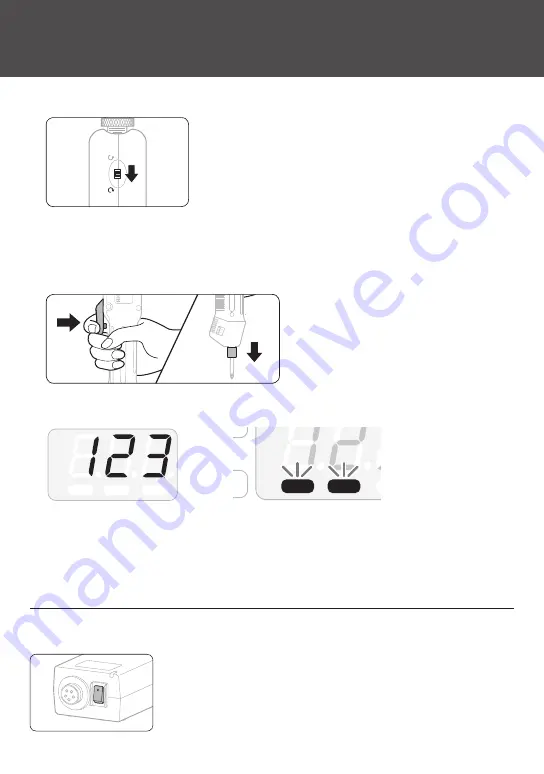
13
Basic Operations
1
Set the FOR / REV switch to <FOR>.
0
REV
FOR
◦
When you change the rotational direction, turn the switch to 0 to stop the screwdriver.
2
Start the screwdriver.
◦
In the lever mode, pull the switch lever for start.
◦
In the push mode, push the screwdriver in the direction of the bit.
3
1
5 7
◦
When the screwdriver starts, the pulse is counted, and PASS / Fail is indicated by the sound and
the indicator.
PASS
Fail
M
▶
PASS
Fail
M
◦
In case of over 1000 pulses, <–––> is displayed. For details of how to set pass / fail, refer to “Setting
the Pass / Fail Criteria” (P. 17).
◦
When a screw is seated, the clutch is activated to stop rotation.
◦
If you restart the screwdriver, the PASS / Fail indicator turns off.
How to Change Rotation Speed
When you want to change the rotation speed, use the switch for voltage output setting on the
power unit.
◦
2: HI (30V)
◦
1: LOW (20V)
Summary of Contents for BLG-4000BC2
Page 50: ......
Page 51: ......
Page 52: ...HIOS Inc 1 35 1 Oshiage Sumida ku Tokyo Japan 131 0045 www hios com ...














































