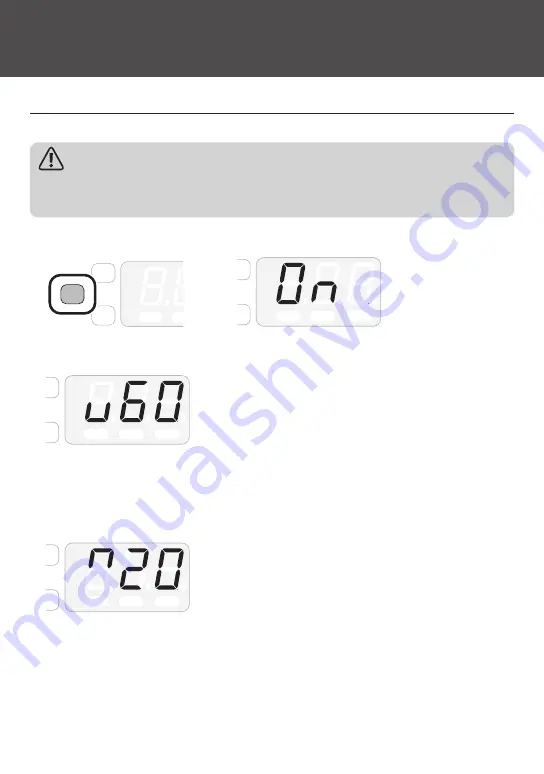
19
Setting by Manual Procedure
Input the number of pulses directly to set the criteria.
Caution
If you set the criteria manually, the factor of allowable range has no effect. Then, you need to
set the number of pulses considering the variances of screws and workpieces.
1
Press and hold the F1 button.
PASS
Fail
M
▶
PASS
Fail
M
2
Press the F1 button to select <Minimum Pulse> and enter your target number.
PASS
Fail
M
◦
If you press the F3 button, the number of the selected digit is changed.
◦
If you press the F2 button, you can move to another digit. The third digit is displayed by scrolling
on the screen.
3
Press the F1 button to select <Maximum Pulse> and enter your target number.
PASS
Fail
M
◦
If you press the F3 button, the number of the selected digit is changed.
◦
If you press the F2 button, you can move to another digit. The third digit is displayed by scrolling
on the screen.
4
Press and hold the F1 button.
◦
The buzzer starts to indicate when the setting is finished.
◦
The number of screws to be fastened is displayed.
Summary of Contents for BLG-4000BC2
Page 50: ......
Page 51: ......
Page 52: ...HIOS Inc 1 35 1 Oshiage Sumida ku Tokyo Japan 131 0045 www hios com ...
















































