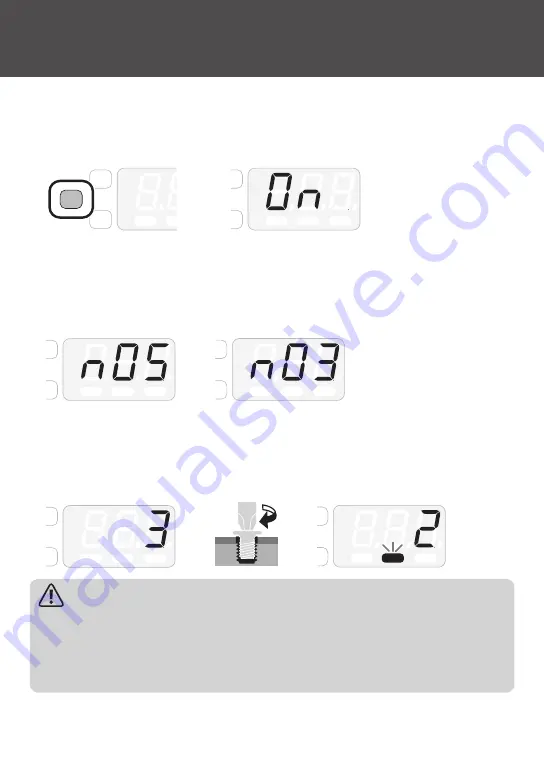
20
Setting Screw Counter
Every time a screw is fastened correctly, the number of screws to be fastened on the display
decreases (counting down). If the result is <Fail>, there is no counting down.
1
Press and hold the F1 button.
PASS
Fail
M
▶
PASS
Fail
M
2
Press the F1 button to select <Screw Count> and enter your target
number of screws.
◦
If you press the F3 button, the number of the selected digit is changed.
◦
If you press the F2 button, you can move to another digit.
◦
Enter a quantity from 1 to 99.
PASS
Fail
M
▶
PASS
Fail
M
3
Press and hold the F1 button.
◦
The buzzer starts to indicate when the setting is finished.
4
Fasten a screw to a workpiece.
◦
If the result is <PASS>, the number of screws to be fastened decreases (counting down).
PASS
Fail
M
▶
▶
Fail
M
PASS
Caution
◦
If you turn off the power while counting down, the device is reset to the set values.
◦
If you select the setup mode while counting down, the device is reset to the set values.
◦
If you use an external screw counter with this device, the screw counter does not
synchronize. You can turn off the external screw counter and use it just as a power source.
Summary of Contents for BLG-4000BC2
Page 50: ......
Page 51: ......
Page 52: ...HIOS Inc 1 35 1 Oshiage Sumida ku Tokyo Japan 131 0045 www hios com ...
















































