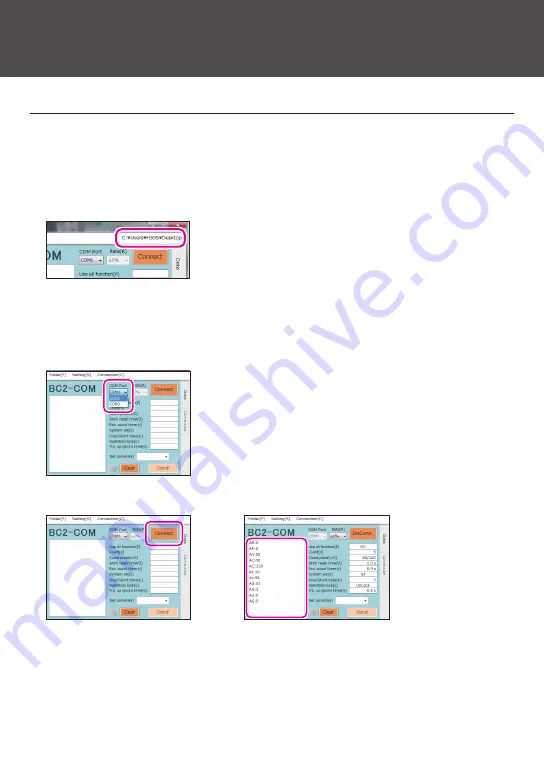
32
Connecting to Screwdriver
1
Activate [Counter_BC2_Ch4_Normal_Ver2.05.exe].
2
Select [Save_Folder] in the [Folder] menu to decide where to save the
data.
◦
The file path is displayed.
◦
The data are saved for each date.
3
In the pull-down menu, select the port number to which the
screwdriver is connected.
◦
You can see the port numbers in the [device manager] of Windows.
4
Click [Connect].
▶
◦
The set values of the screwdriver are displayed in the log window.
◦
If you start up the device and find the date is changed, the data is saved on that date when
connected.
Summary of Contents for BLG-4000BC2
Page 50: ......
Page 51: ......
Page 52: ...HIOS Inc 1 35 1 Oshiage Sumida ku Tokyo Japan 131 0045 www hios com ...
















































