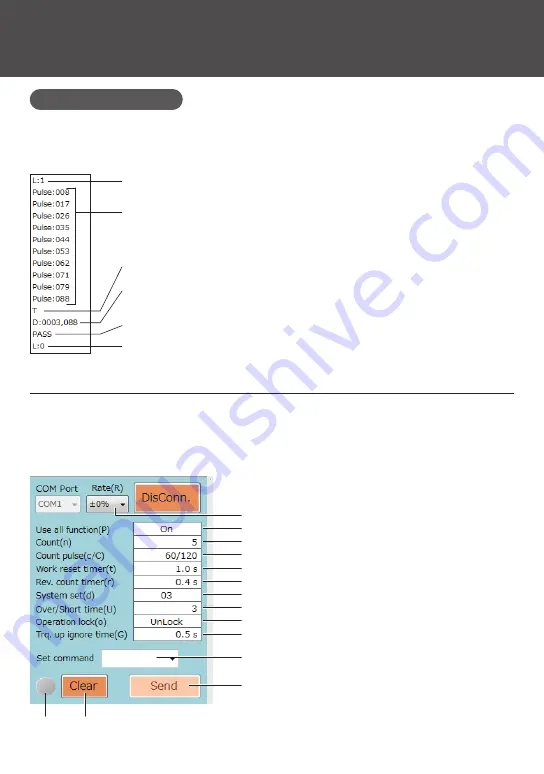
33
How to Read Output Data
You can review the operational status of the screwdriver and the pass / fail result in the log
displayed in the log window on a real time basis. For details of the messages and commands,
refer to “Communication Command / List of Messages” (P. 39).
Start the screwdriver
The number of pulses in operation
Torque-up
The number of fastened screws and the
last number of pulses at judgment
Judgment result
Stop of the screwdriver
Sending Command
If you click on an item, the command is set in Set command field. Enter a value / a number there
and click [Send] button, the set value / number is sent to the screwdriver. The command is saved
in the screwdriver.
For details of commands, refer to “Communication Command / List of Messages” (P. 39).
❶
❷
❸
❹
❺
❻
❼
❽
❾
❿
⓫
⓬
⓭
⓮
Summary of Contents for BLG-4000BC2
Page 50: ......
Page 51: ......
Page 52: ...HIOS Inc 1 35 1 Oshiage Sumida ku Tokyo Japan 131 0045 www hios com ...
















































