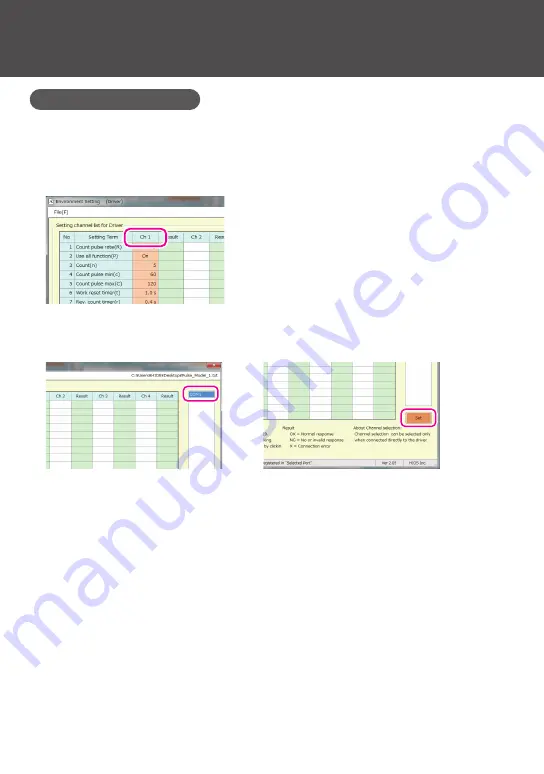
37
How to send from setting file
1
Read the setting file by selecting [Open] in the [File] menu if necessary.
2
Click the channel to send the file.
◦
All the setting values in the channel are selected.
3
Select the COM port in the list to which you want to send the change,
and click the [Set] button.
▶
◦
When transmission is completed, the result is displayed in the [Result] space. If the result is NG,
review the setting value. In addition, you cannot send the file if there is a vacant space in the
setting value.
◦
Finally, select [Exit] in the [File] menu to close the window and connect the screwdriver again.
Then, confirm that the setting values are correctly set.
Summary of Contents for BLG-4000BC2
Page 50: ......
Page 51: ......
Page 52: ...HIOS Inc 1 35 1 Oshiage Sumida ku Tokyo Japan 131 0045 www hios com ...
















































