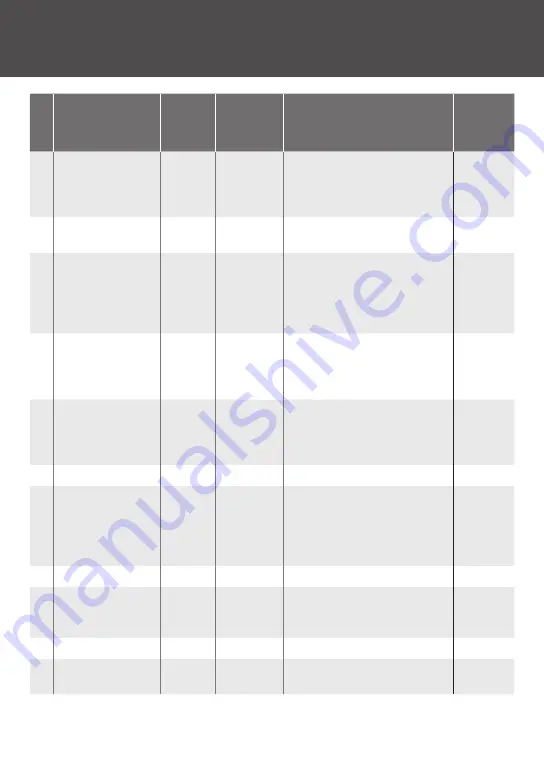
41
No.
Function
Setting
change
command
Message from
screwdriver
Details
Command to
confirm the
set value of
screwdriver
12
Switch lever
operation
Lv:x
Lv:x
To set whether or not to enable the
switch lever operation.
0: Enable
1: Disable (OFF is on the display)
-
13
Detection of
workpiece
W:x
W:x
0: Disable (OFF is on the display)
1: Enable
-
14
Teaching factor
message
-
AR:d
Ac:x
AC:x
This is sent when the allowable
range to the pass / fail criteria is
changed.
d=0/5/10/15/20%
x=1 to 999 (pulses)
-
15
Screwdriver operation
message
-
L:x
You can review the operational
status of the screwdriver.
0: Stop of the screwdriver
1: Start of the screwdriver
-
16
Pulse count message
-
Pulse:nnn
The number of pulses in operation
(n) is sent with a constant interval. In
case over 1000 pulses, **** is
displayed.
-
17
Torque-up message
-
T
This is sent when a screw is seated.
-
18
Message of fastening
is normal
-
D:x,Number
of pulses
This is sent when judged as <PASS>.
x=the number of screws to be
fastened
In case of over 1000 pulses, **** is
displayed.
-
19
Pass message
-
PASS
Judgment: Pass
-
20
Message of fastening
is error
-
E: ,Number
of pulses
This is sent when judged as <Fail>.
In case over 1000 pulses, **** is
displayed.
-
21
Fail message
-
FAIL
Judgment: Fail
-
22
Count reset message
-
R
This is sent when the number of
screws to be fastened is changed.
-
Summary of Contents for BLG-4000BC2
Page 50: ......
Page 51: ......
Page 52: ...HIOS Inc 1 35 1 Oshiage Sumida ku Tokyo Japan 131 0045 www hios com ...












































