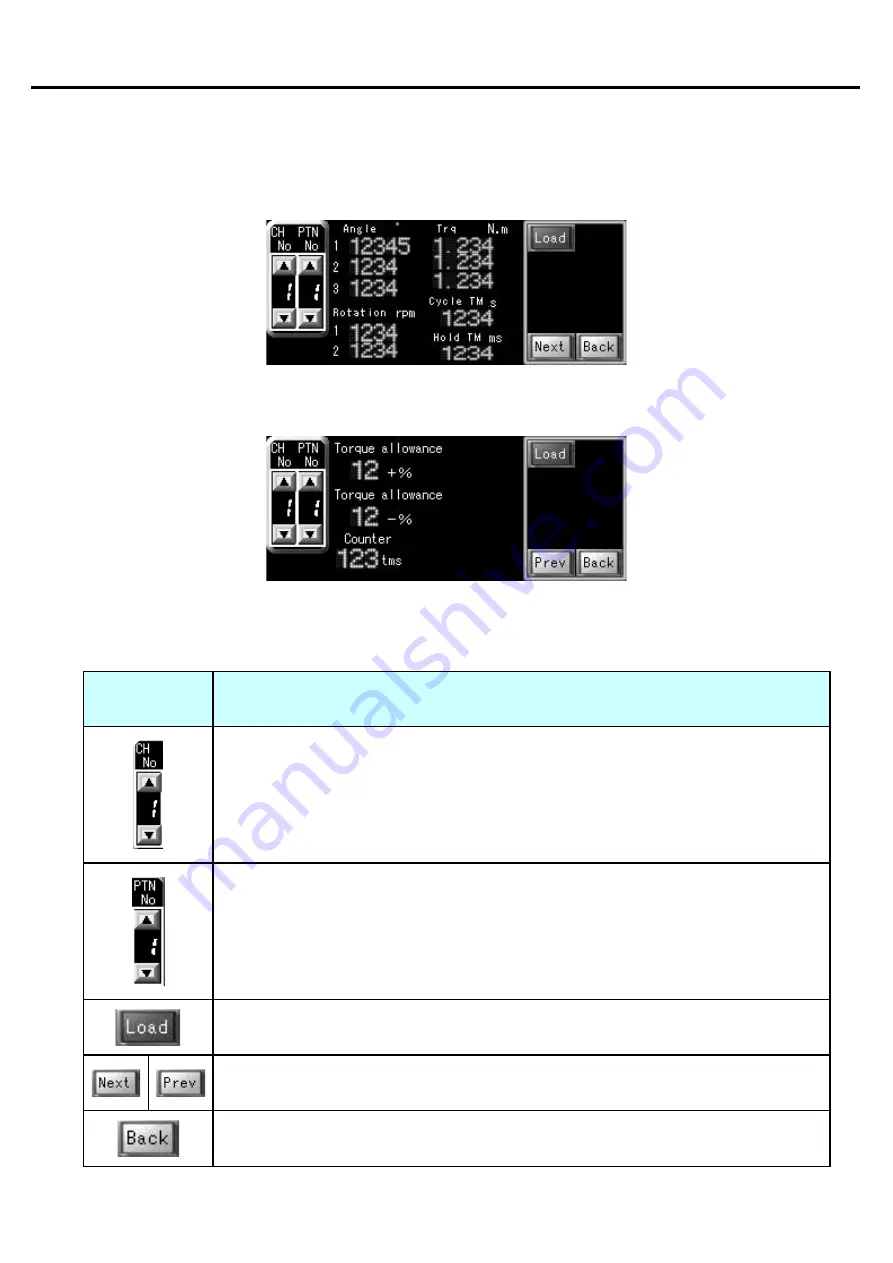
■
[Operate] screen
7
/
52
3. [Program Preview] screen
On the [Program Preview] screen, you can select the tightening operation pattern, load the saved parameters, and check the
parameters.
Fig.3-1 [Program Preview] screen (1/2)
Fig.3-2 [Program Preview] screen (2/2)
3.1 Screen display items
■ Screen display items (buttons)
Screen display
button
Description
Select the channel No. Touch the [▲] button to increase the number, and touch the [▼] to decrease
it.
A value from 1 to 8 can be selected.
Select the pattern No. Touch the [▲] button to increase the
number, an
d touch the [▼] to decrease
it.
A value from 1 to 4 can be selected.
Load the saved parameters for the combination of channel No. and pattern No.
When loading is complete, the [Data loaded] message window is displayed.
Display the next or previous page to check the parameters.
Return to the main screen.
Summary of Contents for DCD-40L
Page 1: ...Current Controlled Screwdriver DCD 40L 115W Instruction Manual ET A070 19A HIOS Inc ...
Page 27: ... Operation timing charts 27 52 Pattern 2 ...
Page 28: ... Operation timing charts 28 52 Pattern 3 ...
Page 29: ... Operation timing charts 29 52 Pattern 4 ...
Page 37: ... I O 37 52 Timing chart for normal operations when torque judgment is NG ...
Page 38: ... I O 38 52 Timing chart when emergency stop signal is input ...








































