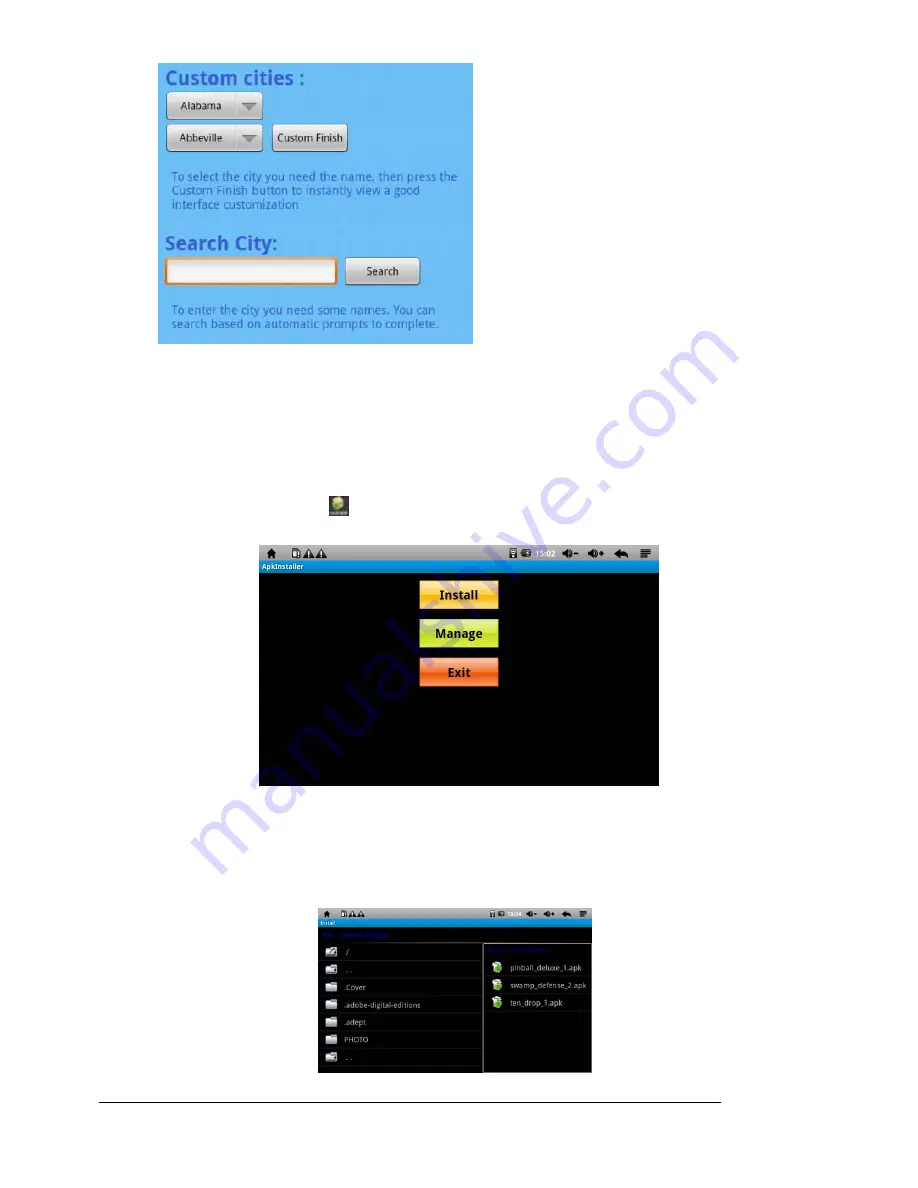
User Manual
17
4.6 APK installer
The device supports third-party applications built on the Android platform. You can get most
applications from the Internet. It is downloaded into the built-in flash memory or onto an optional
MicroSD Card, then installed and used.
Touch APK Installer icon
and the Apk installer interface opens with 3 options: Install,
Manage and Exit.
•
Install:
Touch Install to enter Apk installation interface.
Internal Memory and SD Card
will respectively correspond to flash memory disk and Micro SD
card storage disk. After entering, choose APK setup program within the right box. Touch on
installation. When operation is complete, return to the main interface, completing the installation.
















































