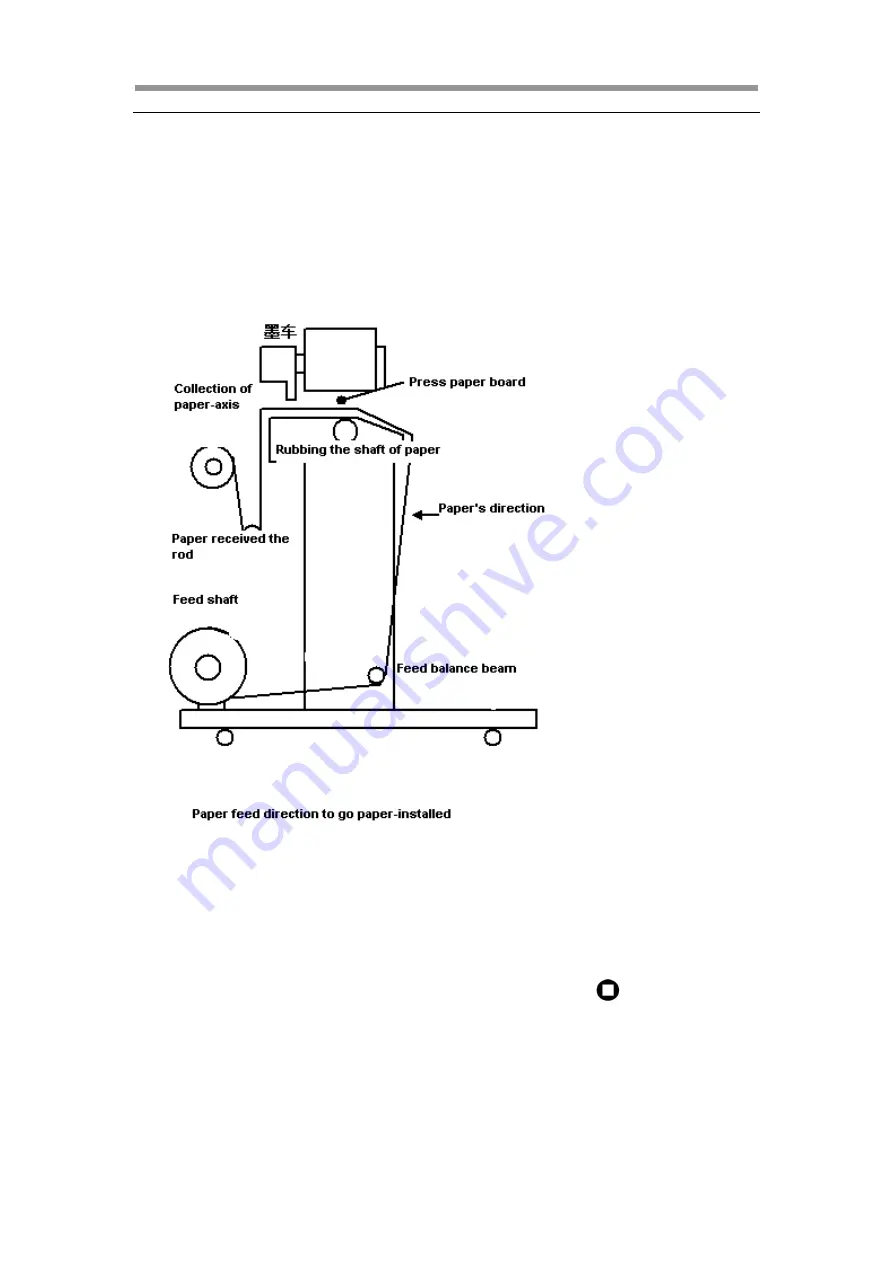
Hipo INKJET plotter manual
27
Chapter 7 Application
(1) Paper loading steps
⑴
remove the paper feeding and collecting Balance beam
⑵
load the paper scroll to the middle of the paper feeding axle, fix the
lathedogs to both ends of the scroll and tighten the set screw(not too tight ).
Figure 7-1
⑶
it takes two people to uplift the loaded paper feeding axle, and fix
the bearing at both ends into the U-shaped bracket. You can put it either
on the front or at the back.
⑷
target the
⊙
-shaped end of the paper-collecting axle with the Cone
top within the right side of U-shaped bracket, and the
-shaped end with
square wheel within the right side of U-shaped bracket. See Figure 7-2.
⑸
unfold the scroll, and lift the Pressure roller (with the handle in the
rear ). Charge the plotter, and install the paper according to Figure 7-1,
and then lay down the pressure roller. For comparatively longer graphs, it’s
better to glue the paper to the axle, except Kraft of 120g.
⑹
install the paper feeding balance beam





















