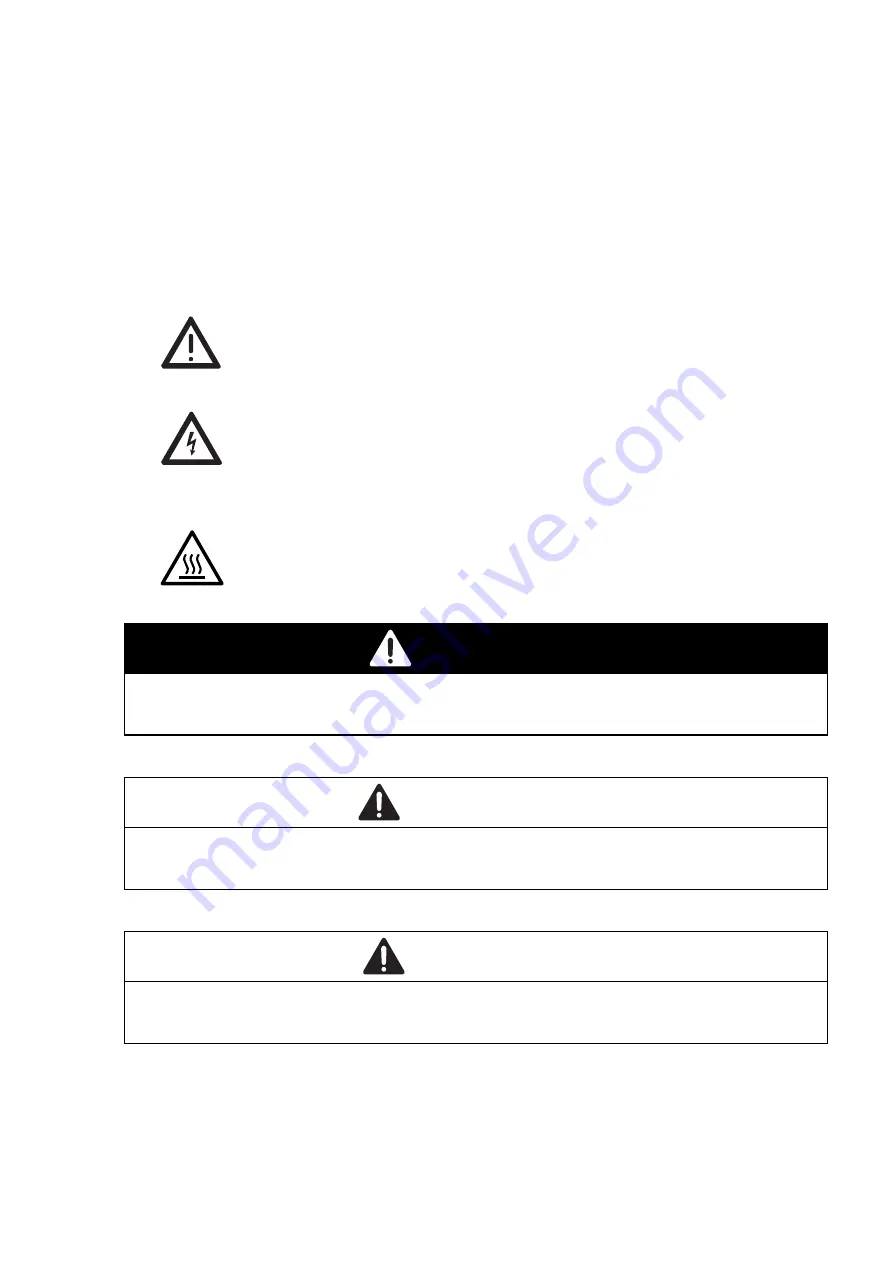
Installation BXS
Release 01 04/2022
5
Important information
Note:
Read these instructions carefully, and familiarize yourself with the
device before trying to install, operate, or maintain it. The following notes may
appear throughout this documentation or on the device. These notes warn of
potential hazards or call attention to information that clarifies or simplifies a
procedure.
Symbol explanation
This is a general warning symbol. This symbol alerts you to
potential personal injury hazards. Observe all safety notes that
follow this symbol to avoid possible injury or death.
If this symbol is displayed in addition to a safety instruction of the
type “Danger” or “Warning”, it means that there is a danger of
electric shock and failure to observe the instructions will
inevitably result in injury.
This symbol indicates the danger of hot surfaces on the device.
In connection with safety instructions, non-observance of the
instructions will inevitably result in injuries.
DANGER
DANGER
draws attention to an immediately dangerous situation, which will
inevitably
result in a serious or fatal accident if not observed.
WARNING
WARNING
indicates a potentially hazardous situation which, if not avoided,
could
result in death or serious injury.
CAUTION
CAUTION
indicates a possible danger which, if not avoided,
may
result in
minor injuries.
Summary of Contents for BXS
Page 50: ......






































