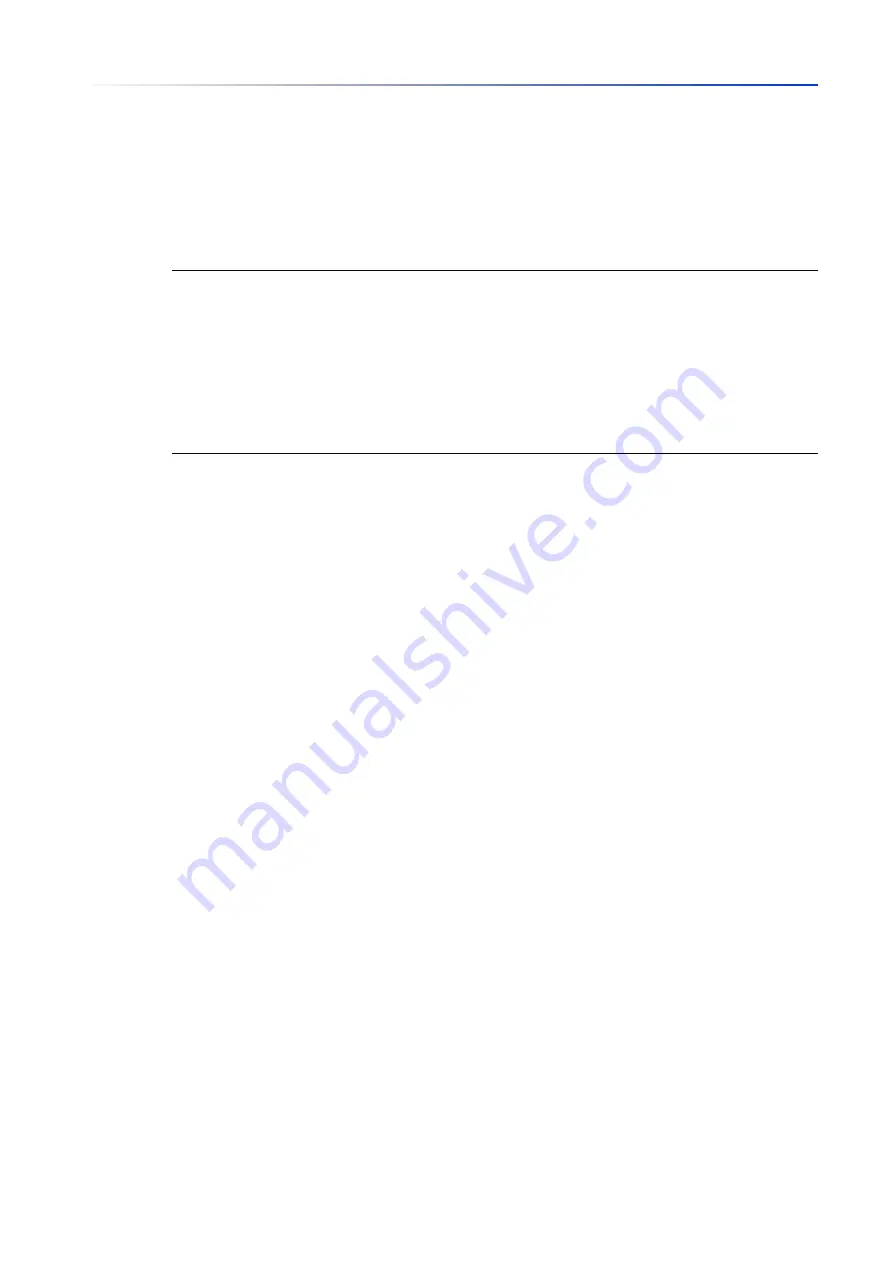
User interfaces
1.2
Command Line Interface
38
UM Config GRS
Release
8.0
09/2019
Display the Service Shell commands
The prerequisite is that you already started the Service Shell.
Perform the following steps:
Enter
help
and press the <Enter> key.
End the Service Shell
Perform the following steps:
Enter
exit
and press the <Enter> key.
Deactivate the Service Shell permanently in the device
When you deactivate the Service Shell, you are still able to configure the device, but you limit the
service personnel to system diagnostics. The service technician has no possibility to access
internal functions of your device.
The deactivation is irreversible, the Service Shell remains permanently deactivated.
In order to
reactivate the Service Shell, the device requires disassembly by the manufacturer.
The prerequisites are:
•
The Service Shell is not started.
•
You are in User Exec mode:
(GRS) >
Perform the following steps:
Enter
enable
and press the <Enter> key.
To reduce the effort when typing:
–
Enter
e
and press the <Tab> key.
/mnt/fastpath # help
Built-in commands:
------------------
. : [ [[ alias bg break cd chdir command continue echo eval exec
exit export false fg getopts hash help history jobs kill let
local pwd read readonly return set shift source test times trap
true type ulimit umask unalias unset wait
/mnt/fastpath #
Summary of Contents for GREYHOUND GRS1020
Page 8: ......
Page 16: ......
Page 146: ......
Page 232: ......
Page 310: ......
Page 330: ......
Page 338: ...Readers Comments 337 RM GUI GRS Release 8 0 09 2019 ...
Page 339: ......
Page 340: ......
Page 350: ......
Page 354: ......
Page 617: ...Readers Comments 277 UM Config GRS Release 8 0 09 2019 ...
Page 618: ......
Page 619: ......
















































