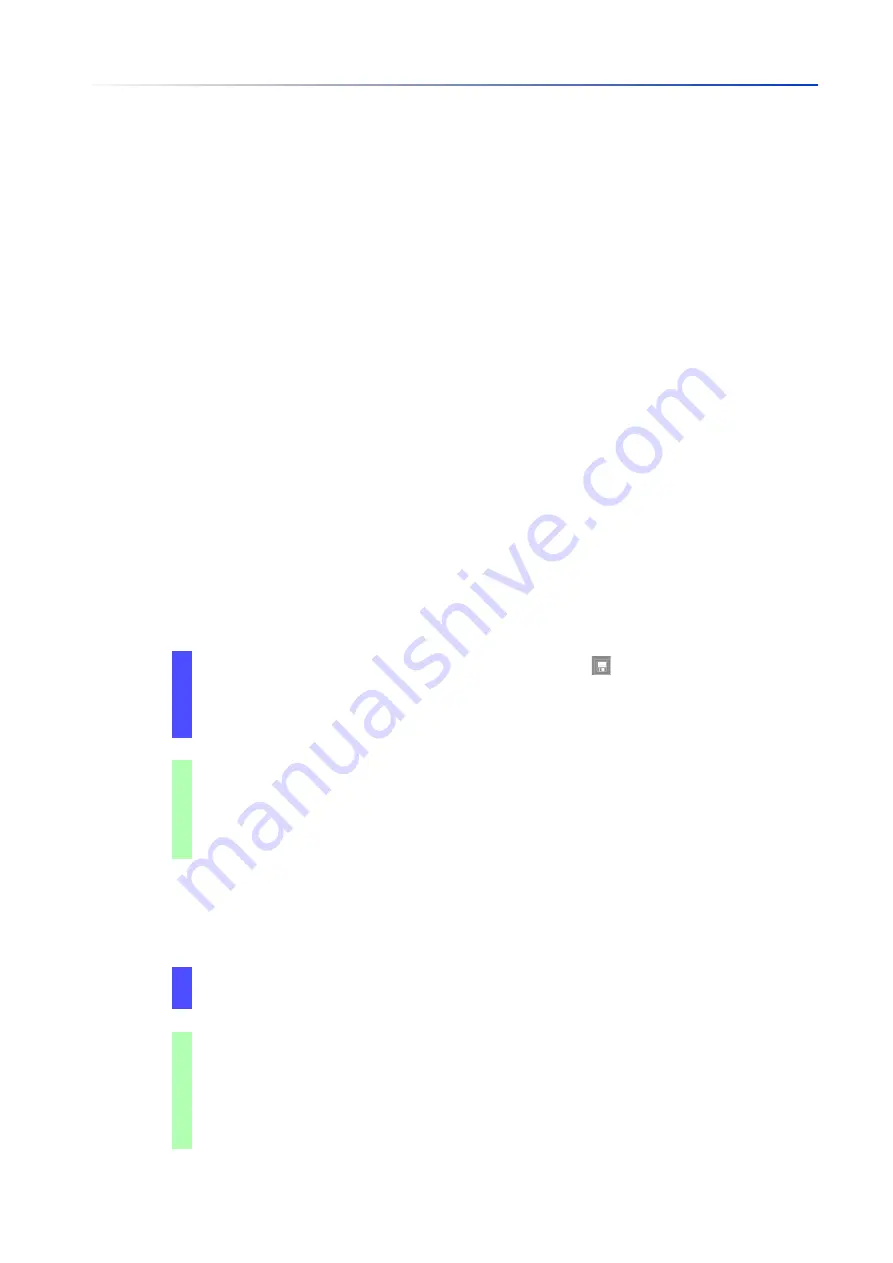
Managing configuration profiles
4.1
Detecting changed settings
68
UM Config GRS
Release
8.0
09/2019
4 Managing configuration profiles
If you change the settings of the device during operation, then the device stores the changes in its
memory (
RAM
). After a reboot the settings are lost.
In order to keep the changes after a reboot, the device lets you save additional settings in a
configuration profile in the non-volatile memory (
NVM
). In order to make it possible to quickly switch
to other settings, the non-volatile memory offers storage space for multiple configuration profiles.
If an external memory is connected, then the device saves a copy of the configuration profile in the
external memory automatically. This function can be deactivated.
4.1
Detecting changed settings
The device stores changes made to settings during operation in its volatile memory (
RAM
). The
configuration profile in the non-volatile memory (
NVM
) remains unchanged until you save it. Until
then, the configuration profiles in memory and non-volatile memory are different.
This device helps you recognize changed settings. When the configuration profile in the memory
(
RAM
) is different from the "selected" configuration profile in the non-volatile memory (
NVM
), you can
recognize the difference based on the following criteria:
When the copy in the external memory is different from the configuration profile in the non-volatile
memory, you see the difference based on the following criteria:
The status bar at the top of the menu displays the blinking icon. When the configuration
profiles match, the icon is hidden.
In the
Basic Settings > Load/Save
dialog, the checkbox in the
Information
frame is unmarked.
When the configuration profiles match, the checkbox is marked.
show config status
Configuration Storage sync State
--------------------------------
running-config to NV........................out of sync
...
In the
Basic Settings > Load/Save
dialog, the checkbox in the
Information
frame is unmarked. If
the configuration profiles match, the checkbox is marked.
show config status
Configuration Storage sync State
--------------------------------
...
NV to ACA...................................out of sync
...
Summary of Contents for GREYHOUND GRS1020
Page 8: ......
Page 16: ......
Page 146: ......
Page 232: ......
Page 310: ......
Page 330: ......
Page 338: ...Readers Comments 337 RM GUI GRS Release 8 0 09 2019 ...
Page 339: ......
Page 340: ......
Page 350: ......
Page 354: ......
Page 617: ...Readers Comments 277 UM Config GRS Release 8 0 09 2019 ...
Page 618: ......
Page 619: ......
















































