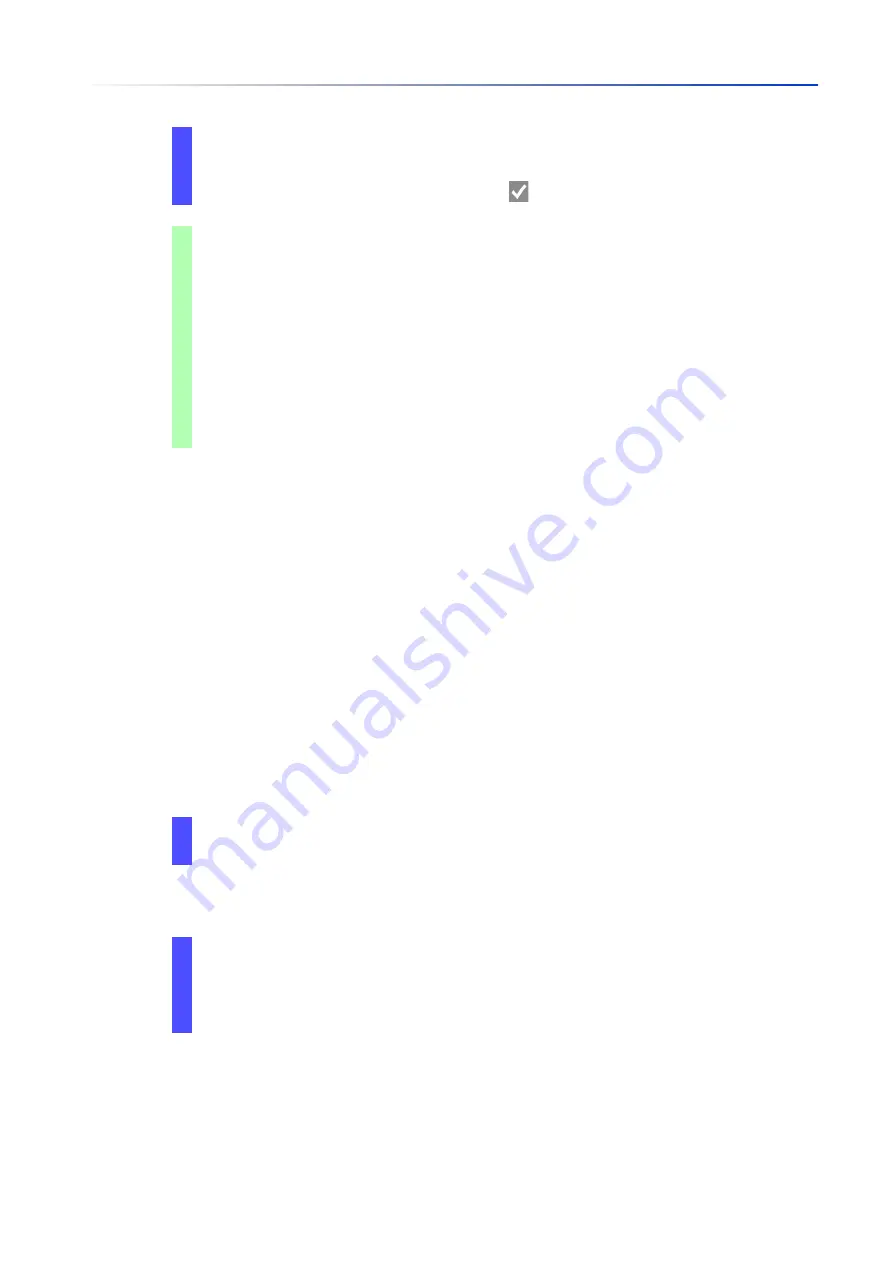
Managing configuration profiles
4.2
Saving the settings
72
UM Config GRS
Release
8.0
09/2019
If the transfer to the remote server is unsuccessful, then the device logs this event in the log file
(System Log).
4.2.4
Exporting a configuration profile
The device lets you save a configuration profile to a server as an XML file. If you use the Graphical
User Interface, then you have the option to save the XML file directly to your PC.
Prerequisites:
To save the file on a server, you need a configured server on the network.
To save the file to an SCP or SFTP server, you also need the username and password for
accessing this server.
Perform the following steps:
To export the configuration profile to your PC, perform the following steps:
Enter the credentials needed to authenticate on the remote server.
In the
Operation
option list, enable the function.
To save the changes temporarily, click the button.
enable
Change to the Privileged EXEC mode.
show config remote-backup
Check status of the function.
configure
Change to the Configuration mode.
config remote-backup destination
Enter the destination URL for the configuration
profile backup.
config remote-backup username
Enter the user name to authenticate on the remote
server.
config remote-backup password
Enter the password to authenticate on the remote
server.
config remote-backup operation
Enable the function.
Open the
Basic Settings > Load/Save
dialog.
In the table, select the entry of the required configuration profile.
Click the link in the
Profile name
column.
Select the storage location and specify the file name.
Click the
Ok
button.
The configuration profile is now saved as an XML file in the specified location.
Summary of Contents for GREYHOUND GRS1020
Page 8: ......
Page 16: ......
Page 146: ......
Page 232: ......
Page 310: ......
Page 330: ......
Page 338: ...Readers Comments 337 RM GUI GRS Release 8 0 09 2019 ...
Page 339: ......
Page 340: ......
Page 350: ......
Page 354: ......
Page 617: ...Readers Comments 277 UM Config GRS Release 8 0 09 2019 ...
Page 618: ......
Page 619: ......
















































