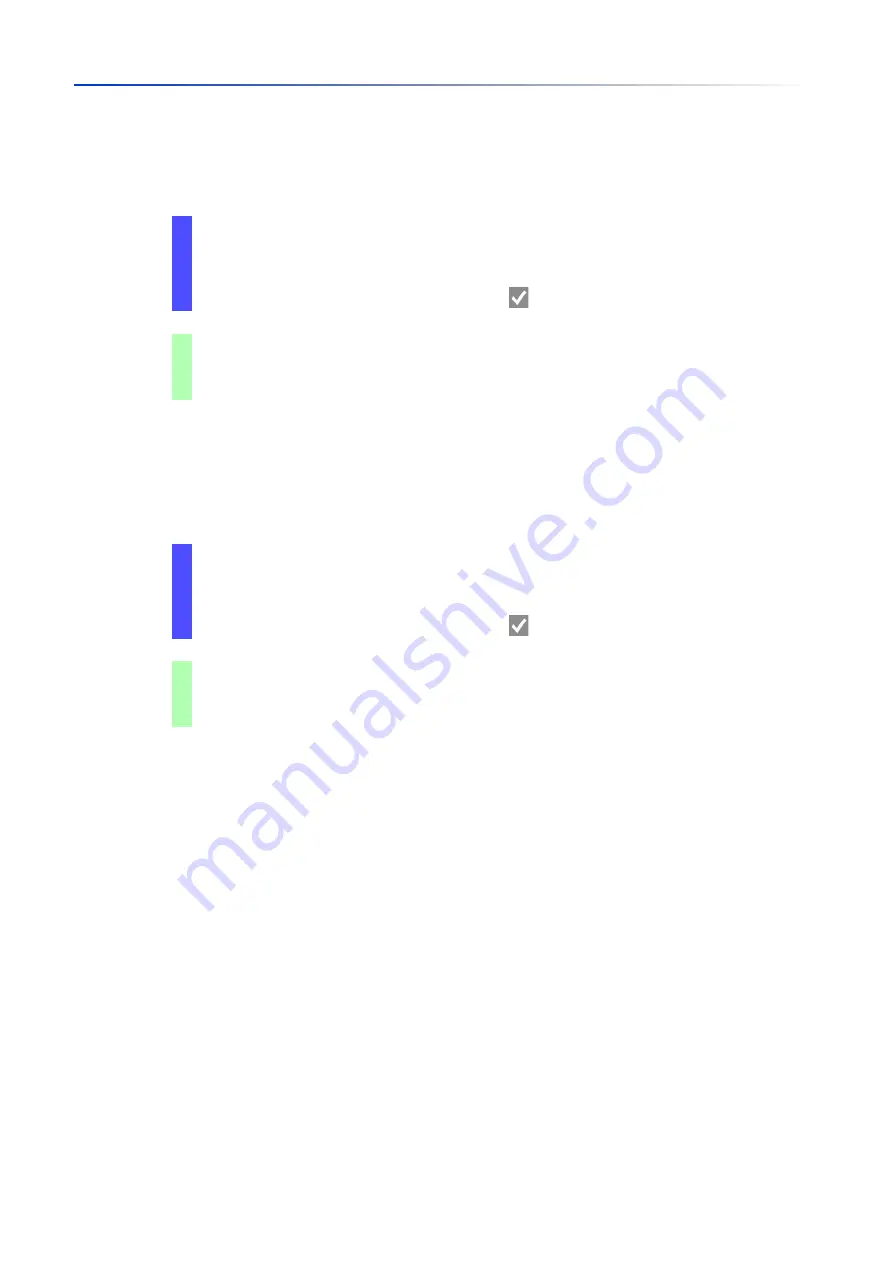
Assistance in the protection from unauthorized access
7.7
Adjusting the session timeouts
97
UM Config GRS
Release
8.0
09/2019
Timeout for Command Line Interface sessions using a serial connection
Perform the following steps:
Session timeout for the Graphical User Interface
Perform the following steps:
Open the
Device Security > Management Access > CLI
dialog,
Global
tab.
Specify the timeout period in minutes in the
Configuration
frame,
Serial interface timeout [min]
field.
To save the changes temporarily, click the button.
enable
Change to the Privileged EXEC mode.
cli serial-timeout <0..160>
Specify the timeout period in minutes for Command
Line Interface sessions using a serial connection.
Open the
Device Security > Management Access > Web
dialog.
Specify the timeout period in minutes in the
Configuration
frame,
Web interface session timeout
[min]
field.
To save the changes temporarily, click the button.
enable
Change to the Privileged EXEC mode.
network management access web timeout
<0..160>
Specify the timeout period in minutes for Graphical
User Interface sessions
Summary of Contents for GREYHOUND GRS1020
Page 8: ......
Page 16: ......
Page 146: ......
Page 232: ......
Page 310: ......
Page 330: ......
Page 338: ...Readers Comments 337 RM GUI GRS Release 8 0 09 2019 ...
Page 339: ......
Page 340: ......
Page 350: ......
Page 354: ......
Page 617: ...Readers Comments 277 UM Config GRS Release 8 0 09 2019 ...
Page 618: ......
Page 619: ......
















































