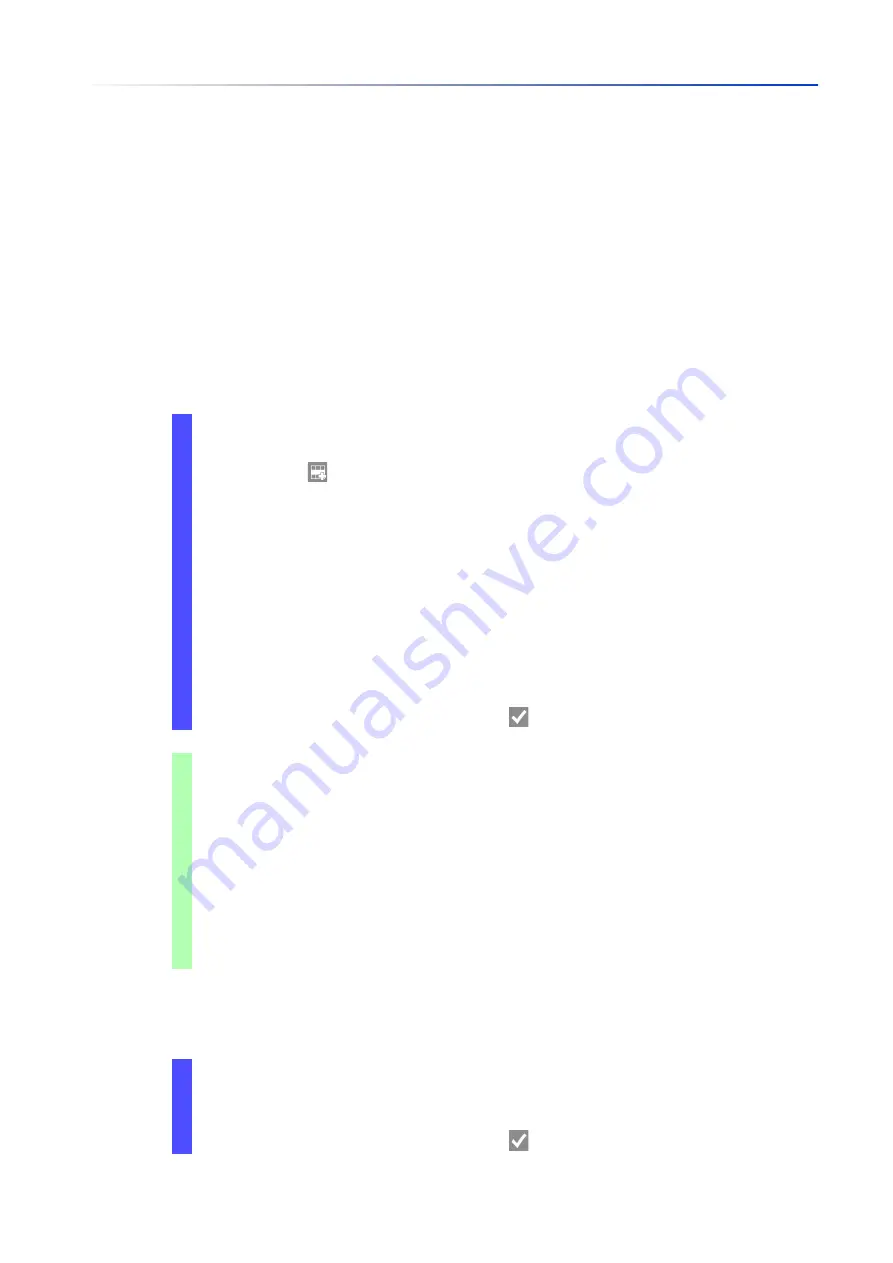
Network load control
10.1
Direct packet distribution
114
UM Config GRS
Release
8.0
09/2019
10.1.3
Static address entries
In addition to learning the sender MAC address, the device also provides the option to set MAC
addresses manually. These MAC addresses remain configured and survive resetting of the MAC
address table (FDB) as well as rebooting of the device.
Static address entries allow the device to forward data packets directly to selected ports. If you do
not specify a destination port, then the device discards the corresponding data packets.
You manage the static address entries in the Graphical User Interface or in the Command Line
Interface.
Perform the following steps:
Create a static address entry.
Convert a learned MAC address into a static address entry.
Disable a static address entry.
Open the
Switching > Filter for MAC Addresses
dialog.
Add a user-configurable MAC address:
Click the button.
The dialog displays the
Create
window.
In the
Address
field, specify the destination MAC address.
In the
VLAN ID
field, specify the ID of the VLAN.
In the
Port
list, select the ports to which the device forwards data packets with the
specified destination MAC address in the specified VLAN.
When you have defined a Unicast MAC address in the
Address
field, select only one
port.
When you have defined a Multicast MAC address in the
Address
field, select one or
more ports.
If you want the device to discard data packets with the destination MAC address, then
do not select any port .
Click the
Ok
button.
To save the changes temporarily, click the button.
enable
Change to the Privileged EXEC mode.
configure
Change to the Configuration mode.
mac-filter <MAC address> <VLAN ID>
Create the MAC address filter, consisting of a MAC
address and VLAN ID.
interface 1/1
Change to the interface configuration mode of
interface
1/1
.
mac-filter <MAC address> <VLAN ID>
Assign the port to a previously created MAC
address filter.
save
Save the settings in the non-volatile memory (
nvm
)
in the “selected” configuration profile.
Open the
Switching > Filter for MAC Addresses
dialog.
To convert a learned MAC address into a static address entry, select the value
permanent
in the
Status
column.
To save the changes temporarily, click the button.
Summary of Contents for GREYHOUND GRS1020
Page 8: ......
Page 16: ......
Page 146: ......
Page 232: ......
Page 310: ......
Page 330: ......
Page 338: ...Readers Comments 337 RM GUI GRS Release 8 0 09 2019 ...
Page 339: ......
Page 340: ......
Page 350: ......
Page 354: ......
Page 617: ...Readers Comments 277 UM Config GRS Release 8 0 09 2019 ...
Page 618: ......
Page 619: ......
















































