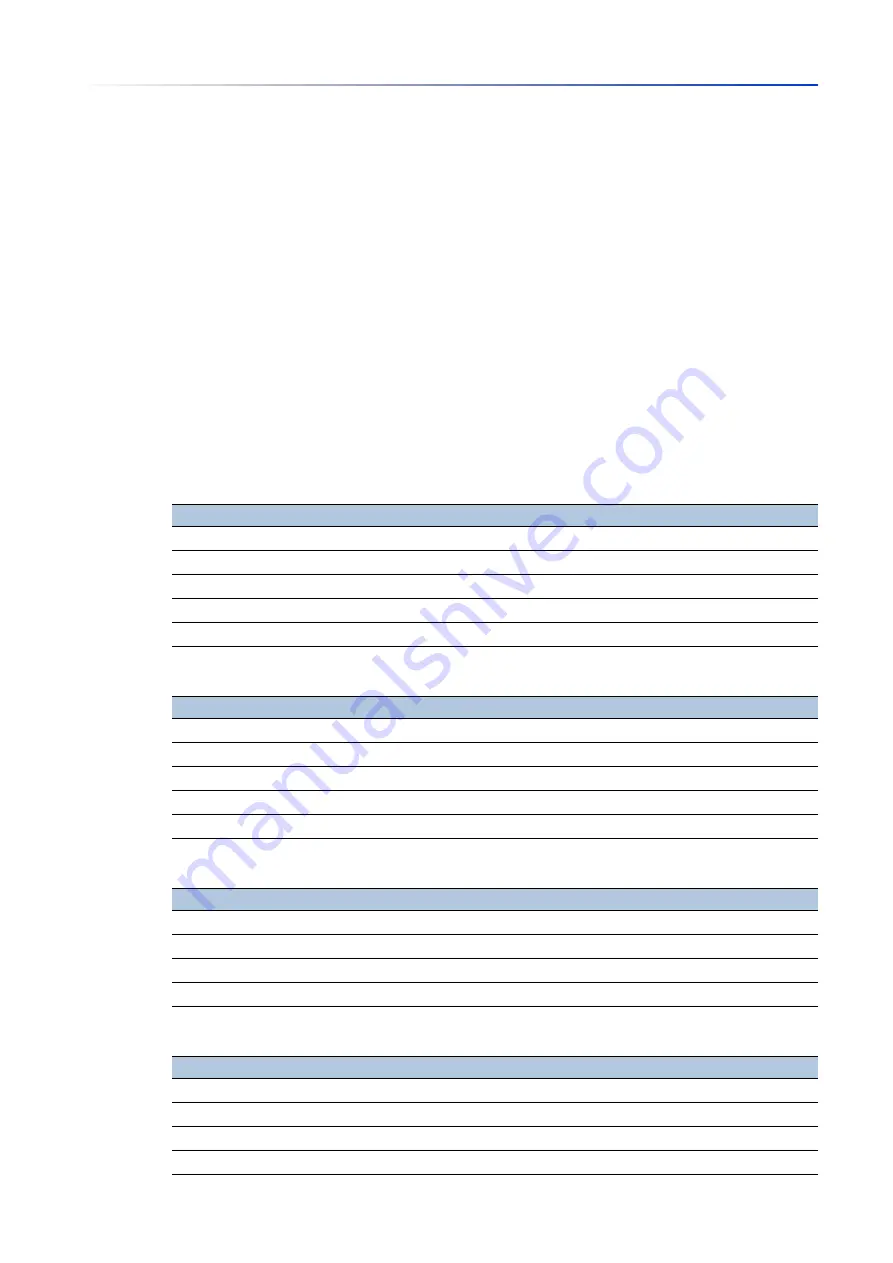
VLANs
11.1
Examples of VLANs
138
UM Config GRS
Release
8.0
09/2019
Note:
In this case, VLAN 1 has no significance for the end device communication, but it is required
for the administration of the transmission devices via what is known as the Management VLAN.
As in the previous example, uniquely assign the ports with their connected terminal devices to a
VLAN. With the direct connection between the 2 transmission devices (uplink), the ports transport
packets for both VLANs. To differentiate these uplinks you use “VLAN tagging”, which handles the
data packets accordingly. Thus, you maintain the assignment to the respective VLANs.
Perform the following steps:
Add Uplink Port 5 to the ingress and egress tables from example 1.
Create new ingress and egress tables for the right switch, as described in the first example.
The egress table specifies on which ports the device sends the packets from this VLAN.
T
= Tagged (with a tag field, marked)
U
= Untagged (without a tag field, unmarked)
In this example, tagged packets are used in the communication between the transmission devices
(Uplink), as packets for different VLANs are differentiated at these ports.
Table 21: Ingress table for device on left
Terminal
Port
Port VLAN identifier (PVID)
A
1
2
B
2
3
C
3
3
D
4
2
Uplink
5
1
Table 22: Ingress table for device on right
Terminal
Port
Port VLAN identifier (PVID)
Uplink
1
1
E
2
2
F
3
3
G
4
2
H
5
3
Table 23: Egress table for device on left
VLAN ID
Port
1
2
3
4
5
1
U
2
U
U
T
3
U
U
T
Table 24: Egress table for device on right
VLAN ID
Port
1
2
3
4
5
1
U
2
T
U
U
3
T
U
U
Summary of Contents for GREYHOUND GRS1020
Page 8: ......
Page 16: ......
Page 146: ......
Page 232: ......
Page 310: ......
Page 330: ......
Page 338: ...Readers Comments 337 RM GUI GRS Release 8 0 09 2019 ...
Page 339: ......
Page 340: ......
Page 350: ......
Page 354: ......
Page 617: ...Readers Comments 277 UM Config GRS Release 8 0 09 2019 ...
Page 618: ......
Page 619: ......
















































