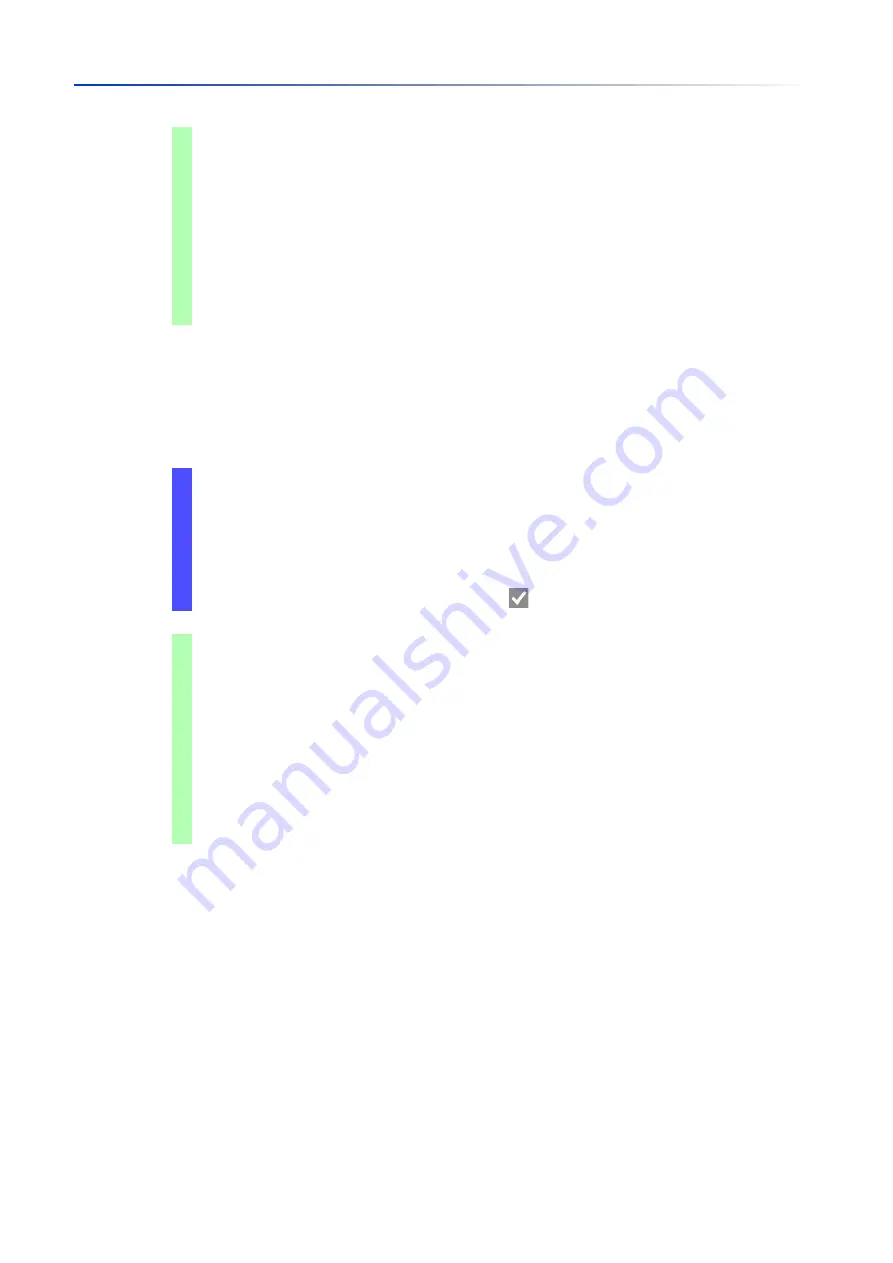
Operation diagnosis
13.2
Monitoring the Device Status
191
UM Config GRS
Release
8.0
09/2019
In order to enable the device to monitor an active link without a connection, first enable the global
function, then enable the individual ports.
Perform the following steps:
Note:
The above commands activate monitoring and trapping for the supported components.
When you want to activate or deactivate monitoring for individual components, you will find the
corresponding syntax in the “Command Line Interface” reference manual or in the help of the
Command Line Interface console. To display the help in Command Line Interface, insert a question
mark
?
and press the <Enter> key.
device-status monitor temperature
Monitors the temperature in the device. When the
temperature exceeds or falls below the specified
limit, the value in the
Device status
frame changes to
error
.
device-status monitor module-removal
Monitors the modules. When you remove a module
from the device, the value in the
Device status
frame
changes to
error
.
device-status module 1
Monitors module
1
. When you remove the module
1
from the device, the value in the
Device status
frame changes to
error
.
Open the
Diagnostics > Status Configuration > Device Status
dialog,
Global
tab.
For the
Connection errors
parameter, mark the checkbox in the
Monitor
column.
Open the
Diagnostics > Status Configuration > Device Status
dialog,
Port
tab.
For the
Propagate connection error
parameter, mark the checkbox in the column of the ports
to be monitored.
To save the changes temporarily, click the button.
enable
Change to the Privileged EXEC mode.
configure
Change to the Configuration mode.
device-status monitor link-failure
Monitors the ports/interfaces link. When the link
interrupts on a monitored port/interface, the value
in the
Device status
frame changes to
error
.
interface 1/1
Change to the interface configuration mode of
interface
1/1
.
device-status link-alarm
Monitors the port/interface link. When the link
interrupts on the port/interface, the value in the
Device status
frame changes to
error
.
Summary of Contents for GREYHOUND GRS1020
Page 8: ......
Page 16: ......
Page 146: ......
Page 232: ......
Page 310: ......
Page 330: ......
Page 338: ...Readers Comments 337 RM GUI GRS Release 8 0 09 2019 ...
Page 339: ......
Page 340: ......
Page 350: ......
Page 354: ......
Page 617: ...Readers Comments 277 UM Config GRS Release 8 0 09 2019 ...
Page 618: ......
Page 619: ......















































