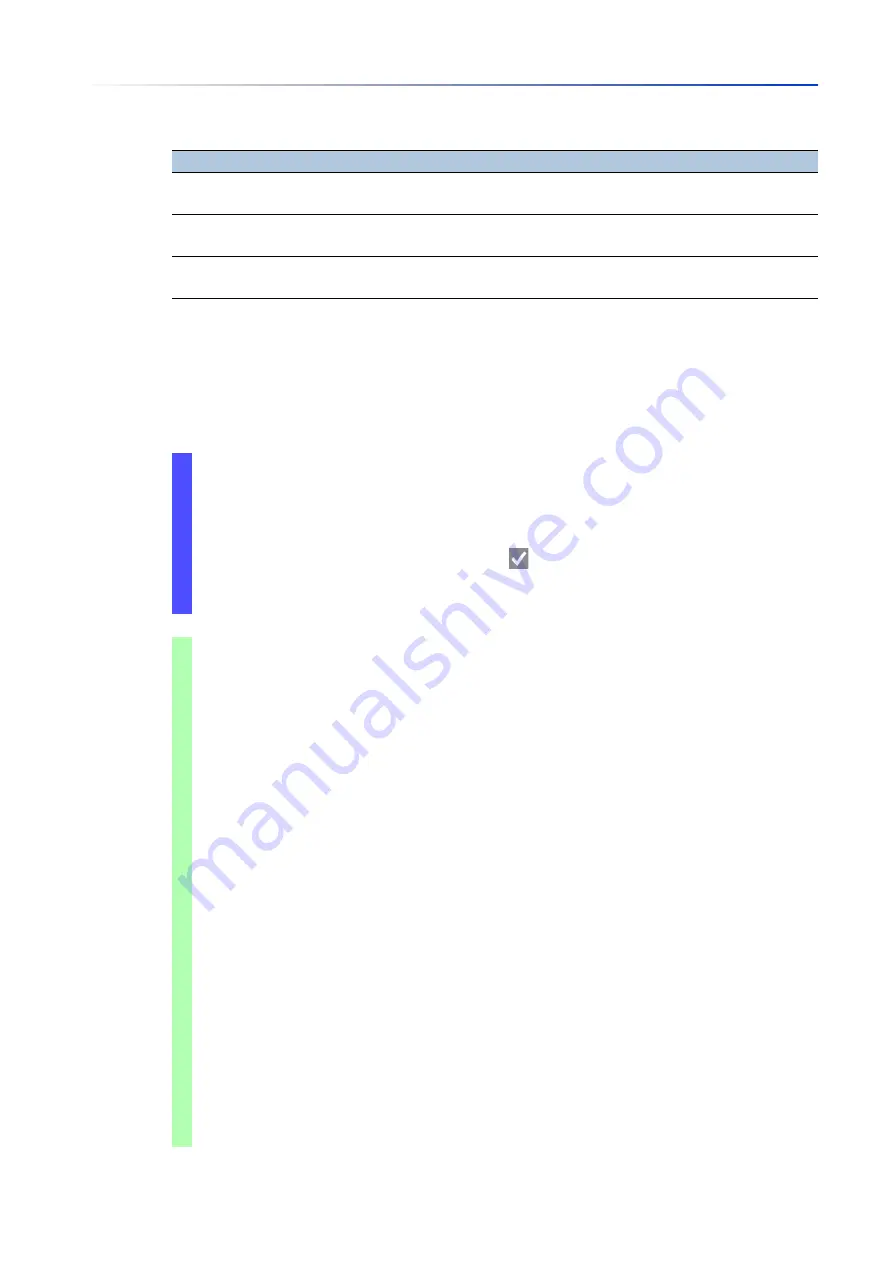
Operation diagnosis
13.3
Security Status
194
UM Config GRS
Release
8.0
09/2019
13.3.2
Configuring the Security Status
Perform the following steps:
IEC61850-MMS active
The device monitors the IEC 61850-MMS protocol activation
setting.
Modbus TCP active
The device monitors the Modbus TCP/IP protocol activation
setting.
Self-signed HTTPS certificate
present
The device monitors the HTTPS server for self-created digital
certificates.
Table 33:
Security Status
events (cont.)
Name
Meaning
Open the
Diagnostics > Status Configuration > Security Status
dialog,
Global
tab.
For the parameters to be monitored, mark the checkbox in the
Monitor
column.
To send an SNMP trap to the management station, activate the
Send trap
function in the
Traps
frame.
To save the changes temporarily, click the button.
In the
Diagnostics > Status Configuration > Alarms (Traps)
dialog, create at least 1 trap
destination that receives SNMP traps.
enable
Change to the Privileged EXEC mode.
configure
Change to the Configuration mode.
security-status monitor pwd-change
Monitors the password for the locally set up user
accounts
user
and
admin
. When the password for
the
user
or
admin
user accounts is the default
setting, the value in the
Security status
frame
changes to
error
.
security-status monitor pwd-min-length
Monitors the value specified in the
Min. password
length
policy. When the value for the
Min. password
length
policy is less than
8
, the value in the
Security
status
frame changes to
error
.
security-status monitor pwd-policy-
config
Monitors the password policy settings.
When the value for at least one of the following
policies is specified as
0
, the value in the
Security
status
frame changes to
error
.
•
Upper-case characters (min.)
•
Lower-case characters (min.)
•
Digits (min.)
•
Special characters (min.)
security-status monitor pwd-policy-
inactive
Monitors the password policy settings. When the
value for at least one of the following policies is
specified as
0
, the value in the
Security status
frame
changes to
error
.
security-status monitor telnet-enabled
Monitors the Telnet server. When you enable the
Telnet server, the value in the
Security status
frame
changes to
error
.
Summary of Contents for GREYHOUND GRS1020
Page 8: ......
Page 16: ......
Page 146: ......
Page 232: ......
Page 310: ......
Page 330: ......
Page 338: ...Readers Comments 337 RM GUI GRS Release 8 0 09 2019 ...
Page 339: ......
Page 340: ......
Page 350: ......
Page 354: ......
Page 617: ...Readers Comments 277 UM Config GRS Release 8 0 09 2019 ...
Page 618: ......
Page 619: ......
















































