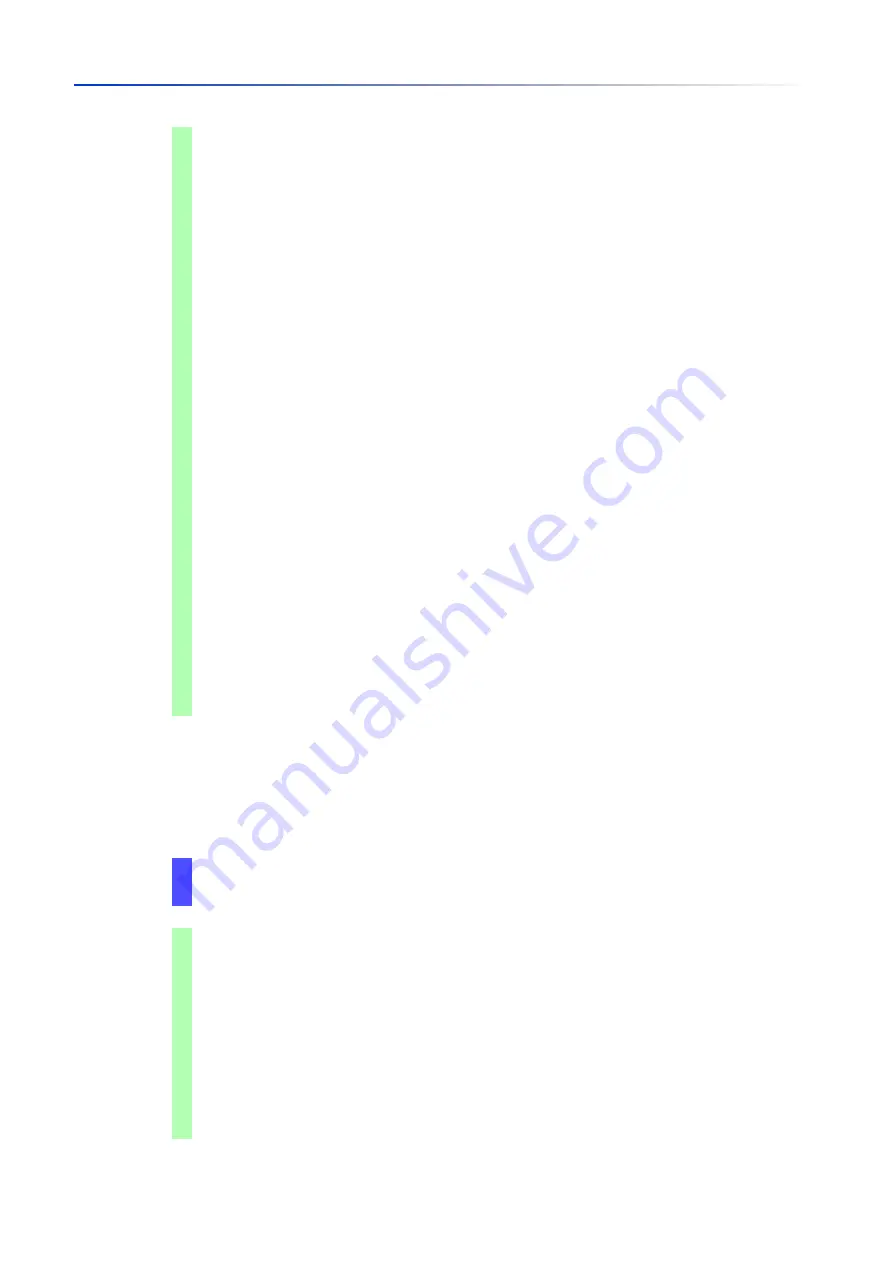
Operation diagnosis
13.4
Out-of-Band signaling
199
UM Config GRS
Release
8.0
09/2019
In order to enable the device to monitor an active link without a connection, first enable the global
function, then enable the individual ports.
Perform the following steps:
signal-contact 1 monitor ring-
redundancy
Monitors the ring redundancy.
The signal contact opens in the following
situations:
•
The redundancy function becomes active (loss
of redundancy reserve).
•
The device is a normal ring participant and
detects an error in its settings.
signal-contact 1 monitor link-failure
Monitors the ports/interfaces link. When the link
interrupts on a monitored port/interface, the signal
contact opens.
signal-contact 1 monitor envm-removal
Monitors the active external memory. When you
remove the active external memory from the
device, the signal contact opens.
signal-contact 1 monitor envm-not-in-
sync
Monitors the configuration profiles in the device
and in the external memory.
The signal contact opens in the following
situations:
•
The configuration profile only exists in the
device.
•
The configuration profile in the device differs
from the configuration profile in the external
memory.
signal-contact 1 monitor power-supply 1
Monitors the power supply unit
1
. When the device
has a detected power supply fault, the signal
contact opens.
signal-contact 1 monitor module-removal
1
Monitors module
1
. When you remove module
1
from the device, the signal contact opens.
signal-contact 1 trap
Enables the device to send an SNMP trap when the
status of the operation monitoring changes.
no signal-contact 1 trap
Disabling the SNMP trap
In the
Monitor
column, activate the
Link interrupted on enabled device ports
function.
Open the
Diagnostics > Status Configuration > Device Status
dialog,
Port
tab.
enable
Change to the Privileged EXEC mode.
configure
Change to the Configuration mode.
signal-contact 1 monitor link-failure
Monitors the ports/interfaces link. When the link
interrupts on a monitored port/interface, the signal
contact opens.
interface 1/1
Change to the interface configuration mode of
interface
1/1
.
signal-contact 1 link-alarm
Monitors the port/interface link. When the link
interrupts on the port/interface, the signal contact
opens.
Summary of Contents for GREYHOUND GRS1020
Page 8: ......
Page 16: ......
Page 146: ......
Page 232: ......
Page 310: ......
Page 330: ......
Page 338: ...Readers Comments 337 RM GUI GRS Release 8 0 09 2019 ...
Page 339: ......
Page 340: ......
Page 350: ......
Page 354: ......
Page 617: ...Readers Comments 277 UM Config GRS Release 8 0 09 2019 ...
Page 618: ......
Page 619: ......
















































