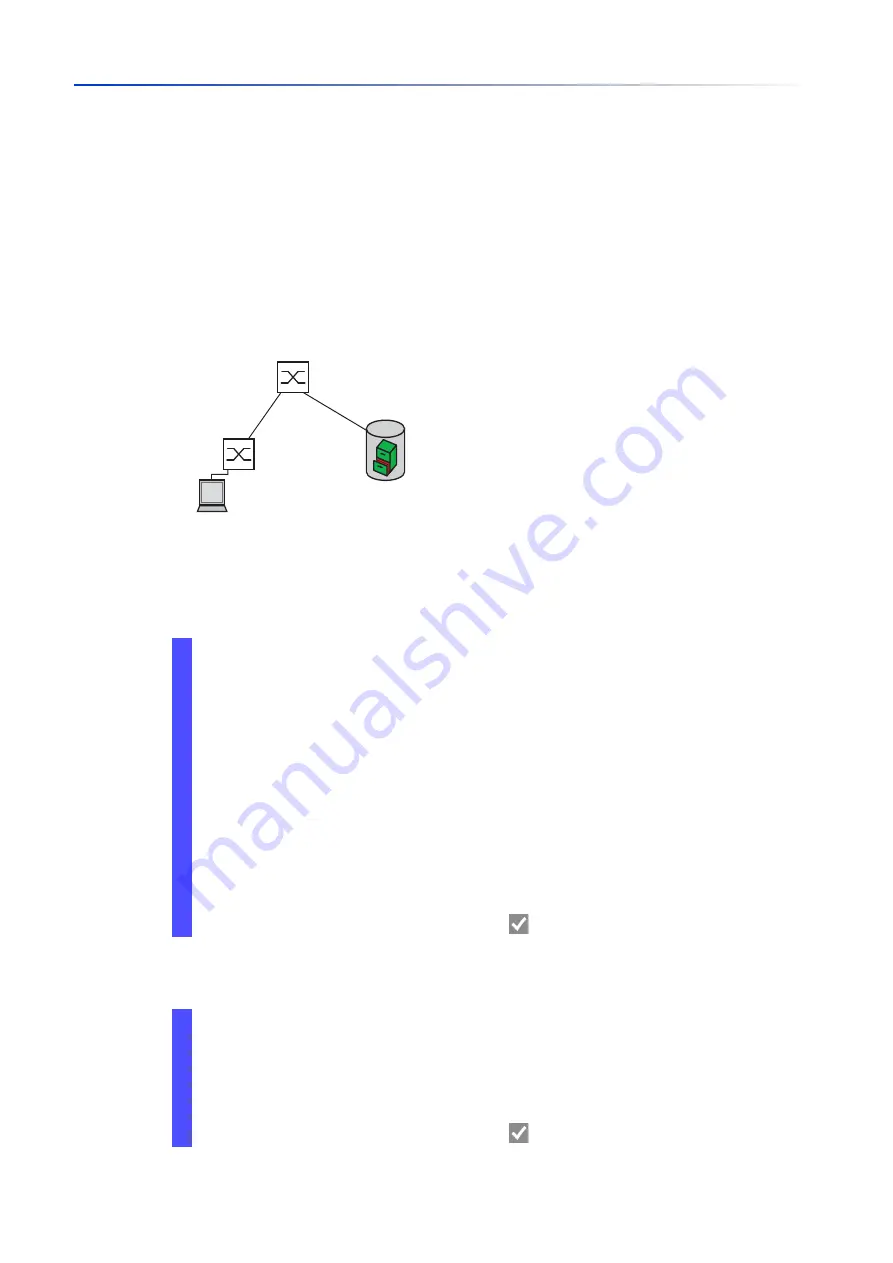
Advanced functions of the device
14.2
DHCP L2 Relay
225
UM Config GRS
Release
8.0
09/2019
14.2.2
DHCP L2 Relay configuration
The
Advanced > DHCP L2 Relay > Configuration
dialog lets you activate the function on the active ports
and on the VLANs.
The device forwards DHCP packets with Option 82 information on those ports for which the
checkbox in the
DHCP L2 Relay
column and in the
Trusted port
column is marked. Typically, these
are ports in the network of the DHCP server.
The ports to which the DHCP clients are connected, you activate the
DHCP L2 Relay
function, but
leave the
Trusted port
checkbox unmarked. On these ports, the device discards DHCP packets with
Option 82 information.
Figure 49: DHCP Layer 2 Example Network
Perform the following steps on Switch 1:
Perform the following steps on Switch 2:
Open the
Advanced > DHCP L2 Relay > Configuration
dialog,
Interface
tab.
For port
1/1
, specify the settings as follows:
–
Mark the checkbox in the
Active
column.
For port
1/2
, specify the settings as follows:
–
Mark the checkbox in the
Active
column.
–
Mark the checkbox in the
Trusted port
column.
Open the
Advanced > DHCP L2 Relay > Configuration
dialog,
VLAN
tab.
Specify the settings for VLAN 2 as follows:
–
Mark the checkbox in the
Active
column.
–
Mark the checkbox in the
Circuit ID
column.
–
To use the IP address of the device as the Remote ID, in the
Remote ID type
column,
specify the value
ip
.
To enable the function, select the
On
radio button in the
Operation
frame.
To save the changes temporarily, click the button.
Open the
Advanced > DHCP L2 Relay > Configuration
dialog,
Interface
tab.
For port
1/1
and
1/2
, specify the settings as follows:
–
Mark the checkbox in the
Active
column.
–
Mark the checkbox in the
Trusted port
column.
To enable the function, select the
On
radio button in the
Operation
frame.
To save the changes temporarily, click the button.
Switch 1
Port 1/VLAN 2
Port 1/1
Port 1/2
Port 1/2
DHCP
Server
DHCP Client
Switch 2
Summary of Contents for GREYHOUND GRS1020
Page 8: ......
Page 16: ......
Page 146: ......
Page 232: ......
Page 310: ......
Page 330: ......
Page 338: ...Readers Comments 337 RM GUI GRS Release 8 0 09 2019 ...
Page 339: ......
Page 340: ......
Page 350: ......
Page 354: ......
Page 617: ...Readers Comments 277 UM Config GRS Release 8 0 09 2019 ...
Page 618: ......
Page 619: ......
















































