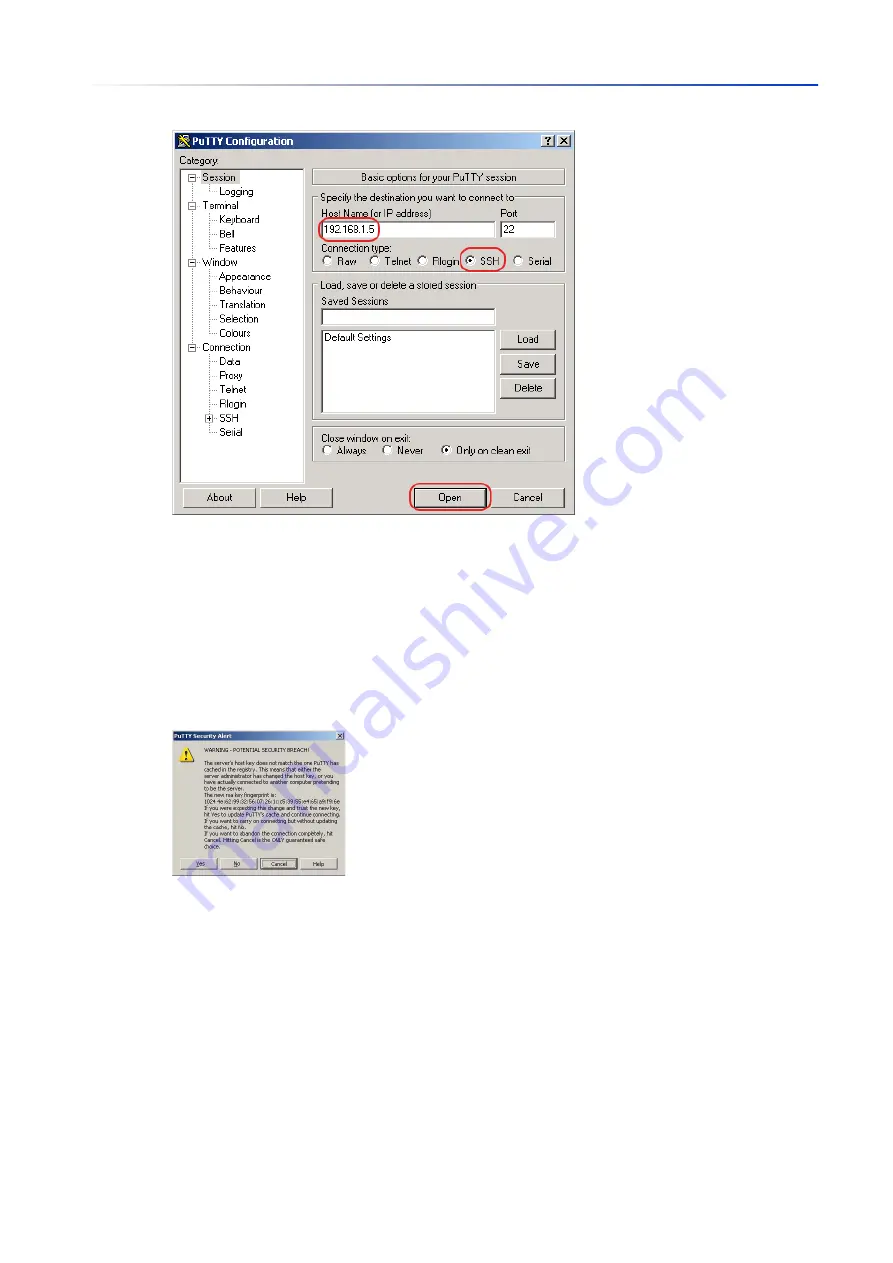
Setting up the configuration environment
A.3
Preparing access via SSH
252
UM Config GRS
Release
8.0
09/2019
Figure 71:
PuTTY
input screen
In the
Host Name (or IP address)
field you enter the IP address of your device.
The IP address (a.b.c.d) consists of 4 decimal numbers with values from
0
to
255
. The 4 decimal
numbers are separated by points.
To select the connection type, select the
SSH
radio button in the
Connection type
range.
Click the
Open
button to set up the data connection to your device.
Before the connection is established, the
PuTTY
program displays a security alarm message and
lets you check the key fingerprint.
Figure 72: Security alert prompt for the fingerprint
Check the fingerprint of the key to help ensure that you have actually connected to the desired
device.
When the fingerprint matches your key, click the
Yes
button.
For experienced network administrators, another way of accessing your device through an SSH is
by using the OpenSSH Suite. To set up the data connection, enter the following command:
ssh admin@10.0.112.53
admin
is the user name.
10.0.112.53
is the IP address of your device.
Summary of Contents for GREYHOUND GRS1020
Page 8: ......
Page 16: ......
Page 146: ......
Page 232: ......
Page 310: ......
Page 330: ......
Page 338: ...Readers Comments 337 RM GUI GRS Release 8 0 09 2019 ...
Page 339: ......
Page 340: ......
Page 350: ......
Page 354: ......
Page 617: ...Readers Comments 277 UM Config GRS Release 8 0 09 2019 ...
Page 618: ......
Page 619: ......
















































