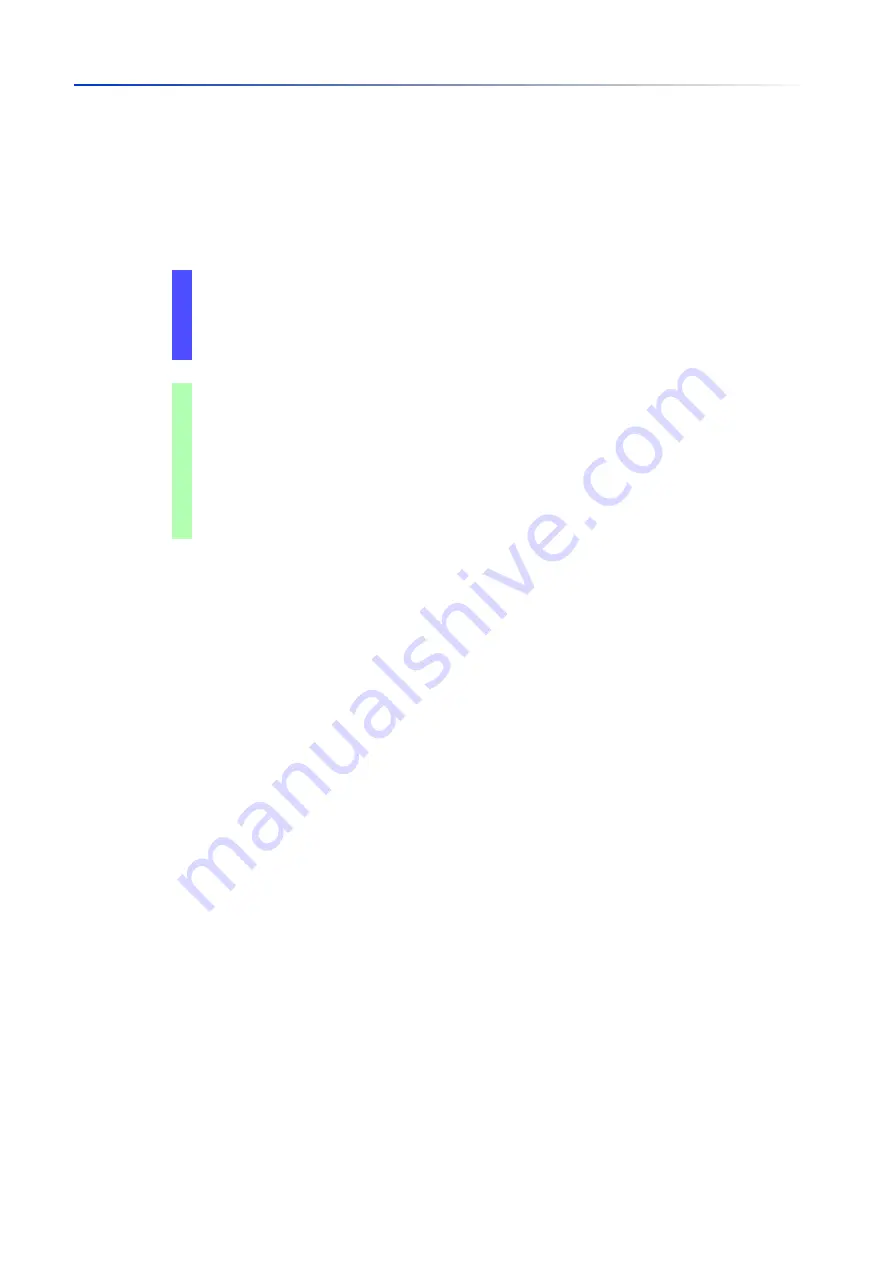
Setting up the configuration environment
A.4
HTTPS certificate
255
UM Config GRS
Release
8.0
09/2019
A.4.2
Access through HTTPS
The default setting for HTTPS data connection is TCP port
443
. If you change the number of the
HTTPS port, then reboot the device or the HTTPS server. Thus the change becomes effective.
Perform the following steps:
When you make changes to the HTTPS port number, disable the HTTPS server and enable it again
in order to make the changes effective.
The device uses HTTPS protocol and establishes a new data connection. When the user logs out
at the end of the session, the device terminates the data connection.
Open the
Device Security > Management Access > Server
dialog,
HTTPS
tab.
To enable the function, select the
On
radio button in the
Operation
frame.
To access the device by HTTPS, enter HTTPS instead of HTTP in your browser, followed
by the IP address of the device.
enable
Change to the Privileged EXEC mode.
configure
Change to the Configuration mode.
https port 443
Specifies the number of the TCP port on which the
web server receives HTTPS requests from clients.
https server
Enable the
HTTPS
function.
show https
Displays the status of the
HTTPS
server and the
port number.
Summary of Contents for GREYHOUND GRS1020
Page 8: ......
Page 16: ......
Page 146: ......
Page 232: ......
Page 310: ......
Page 330: ......
Page 338: ...Readers Comments 337 RM GUI GRS Release 8 0 09 2019 ...
Page 339: ......
Page 340: ......
Page 350: ......
Page 354: ......
Page 617: ...Readers Comments 277 UM Config GRS Release 8 0 09 2019 ...
Page 618: ......
Page 619: ......
















































