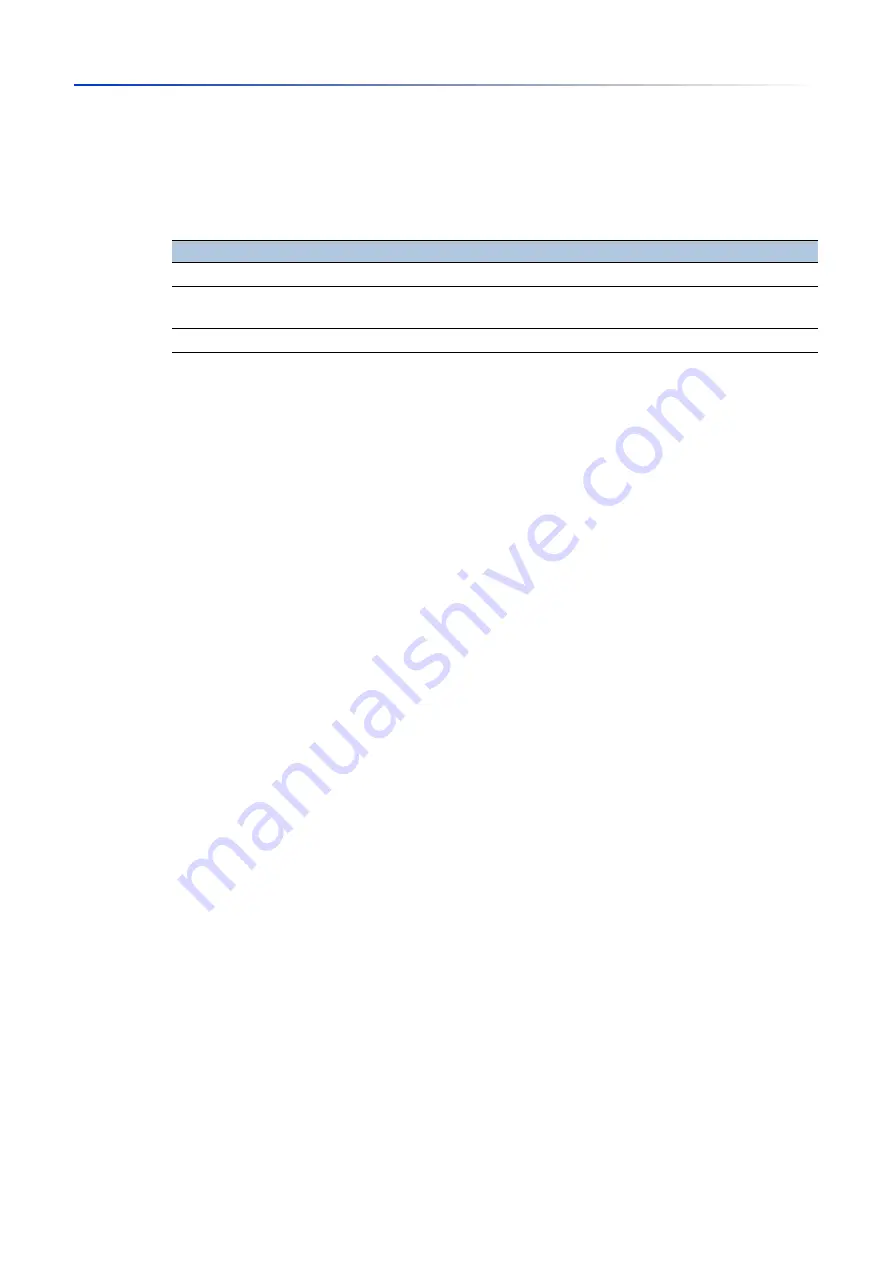
User interfaces
1.1
Graphical User Interface
15
UM Config GRS
Release
8.0
09/2019
1 User interfaces
The device lets you specify the settings of the device using the following user interfaces.
1.1
Graphical User Interface
System requirements
To open the Graphical User Interface, you need the desktop version of a web browser with HTML5
support.
Note:
Third-party software such as web browsers validate certificates based on criteria such as
their expiration date and current cryptographic parameter recommendations. Old certificates can
cause errors for example, when they expire or cryptographic recommendations change. To solve
validation conflicts with third-party software, transfer your own up-to-date certificate onto the device
or regenerate the certificate with the latest firmware.
Starting the Graphical User Interface
The prerequisite for starting the Graphical User Interface is that the IP parameters are configured
in the device.
See “Specifying the IP parameters” on page 42.
Start your web browser.
Type the IP address of the device in the address field of the web browser.
Use the following form:
https://xxx.xxx.xxx.xxx
The web browser sets up the connection to the device and displays the Login page.
When you want to change the language of the Graphical User Interface, click the appropriate
link in the top right corner of the Login page.
Enter the user name.
Enter the password.
Click the
Login
button.
The web browser displays the Graphical User Interface.
Table 1: User interfaces for accessing the device management
User interface
Can be reached through …
Prerequisite
Graphical User Interface
Ethernet (In-Band)
Web browser
Command Line Interface
Ethernet (In-Band)
Serial interface (Out-of-Band)
Terminal emulation software
System monitor
Serial interface (Out-of-Band) Terminal emulation software
Summary of Contents for GREYHOUND GRS1020
Page 8: ......
Page 16: ......
Page 146: ......
Page 232: ......
Page 310: ......
Page 330: ......
Page 338: ...Readers Comments 337 RM GUI GRS Release 8 0 09 2019 ...
Page 339: ......
Page 340: ......
Page 350: ......
Page 354: ......
Page 617: ...Readers Comments 277 UM Config GRS Release 8 0 09 2019 ...
Page 618: ......
Page 619: ......
















































