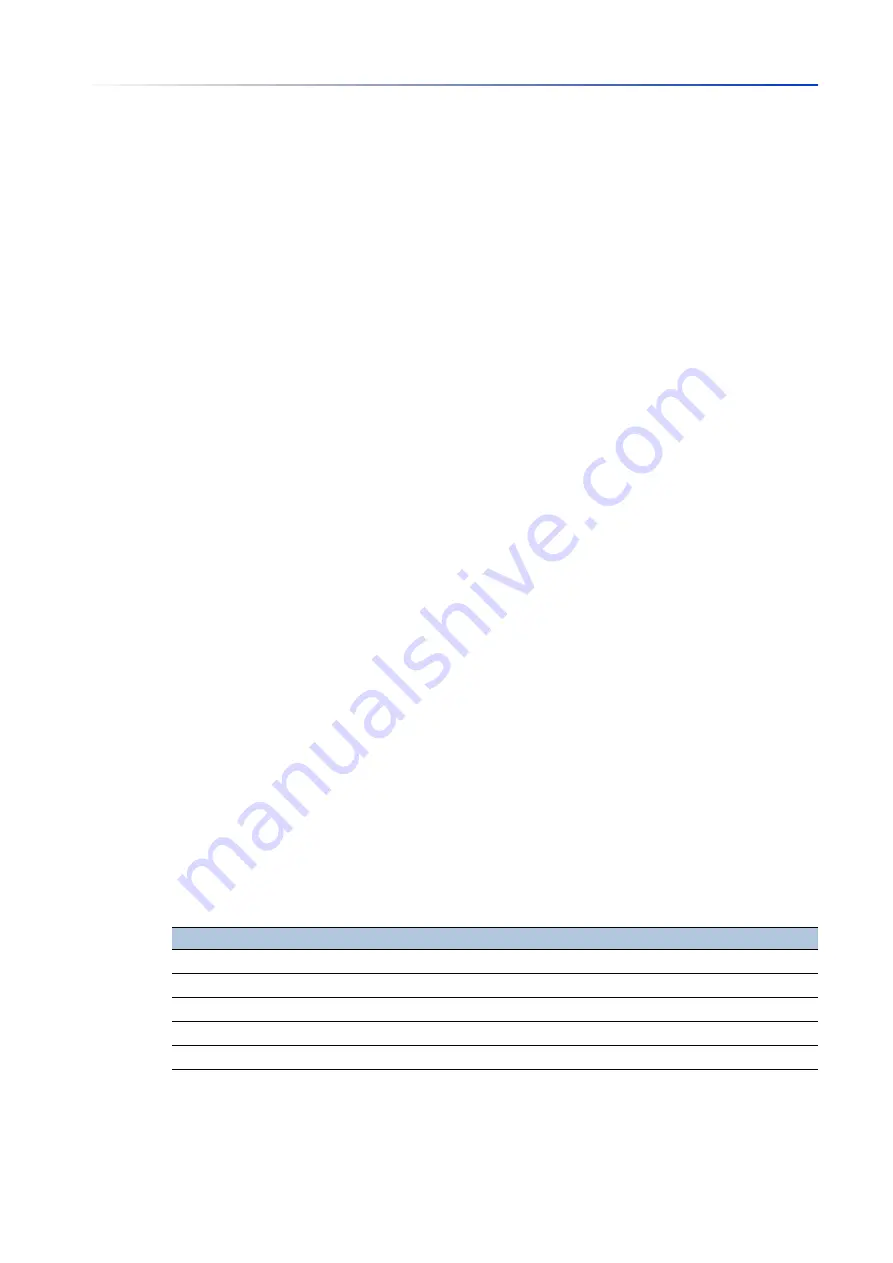
Specifying the IP parameters
2.1
IP parameter basics
42
UM Config GRS
Release
8.0
09/2019
2 Specifying the IP parameters
When you install the device for the first time, enter the IP parameters.
The device provides the following options for entering the IP parameters during the first installation:
Entry using the Command Line Interface.
When you preconfigure your device outside its operating environment, or restore the network
access (“In-Band”) to the device, choose this “Out-of-Band” method.
Entry using the HiDiscovery protocol.
When you have a previously installed network device or you have another Ethernet connection
between your PC and the device, you choose this “In-Band” method.
Configuration using the external memory.
When you are replacing a device with a device of the same type and have already saved the
configuration in the external memory, you choose this method.
Using BOOTP.
To configure the installed device using BOOTP, you choose this “In-Band” method. You need a
BOOTP server for this method. The BOOTP server assigns the configuration data to the device
using its MAC address. The DHCP mode is the default mode for the configuration data
reference.
Configuration using DHCP.
To configure the installed device using DHCP, you choose this “In-Band” method. You need a
DHCP server for this method. The DHCP server assigns the configuration data to the device
using its MAC address or its system name.
Configuration using the Graphical User Interface.
When the device already has an IP address and is reachable using the network, the Graphical
User Interface provides you with another option for configuring the IP parameters.
2.1
IP parameter basics
2.1.1
IP address (version 4)
The IP addresses consist of 4 bytes. Write these 4 bytes in decimal notation, separated by a
decimal point.
RFC 1340 written in 1992, defines 5 IP Address classes.
Table 9: IP address classes
Class
Network address
Host address
Address range
A
1 Byte
3 Bytes
0.0.0.0 to 127.255.255.255
B
2 Bytes
2 Bytes
128.0.0.0 to 191.255.255.255
C
3 Bytes
1 Byte
192.0.0.0 to 223.255.255.255
D
224.0.0.0 to 239.255.255.255
E
240.0.0.0 to 255.255.255.255
Summary of Contents for GREYHOUND GRS1020
Page 8: ......
Page 16: ......
Page 146: ......
Page 232: ......
Page 310: ......
Page 330: ......
Page 338: ...Readers Comments 337 RM GUI GRS Release 8 0 09 2019 ...
Page 339: ......
Page 340: ......
Page 350: ......
Page 354: ......
Page 617: ...Readers Comments 277 UM Config GRS Release 8 0 09 2019 ...
Page 618: ......
Page 619: ......
















































