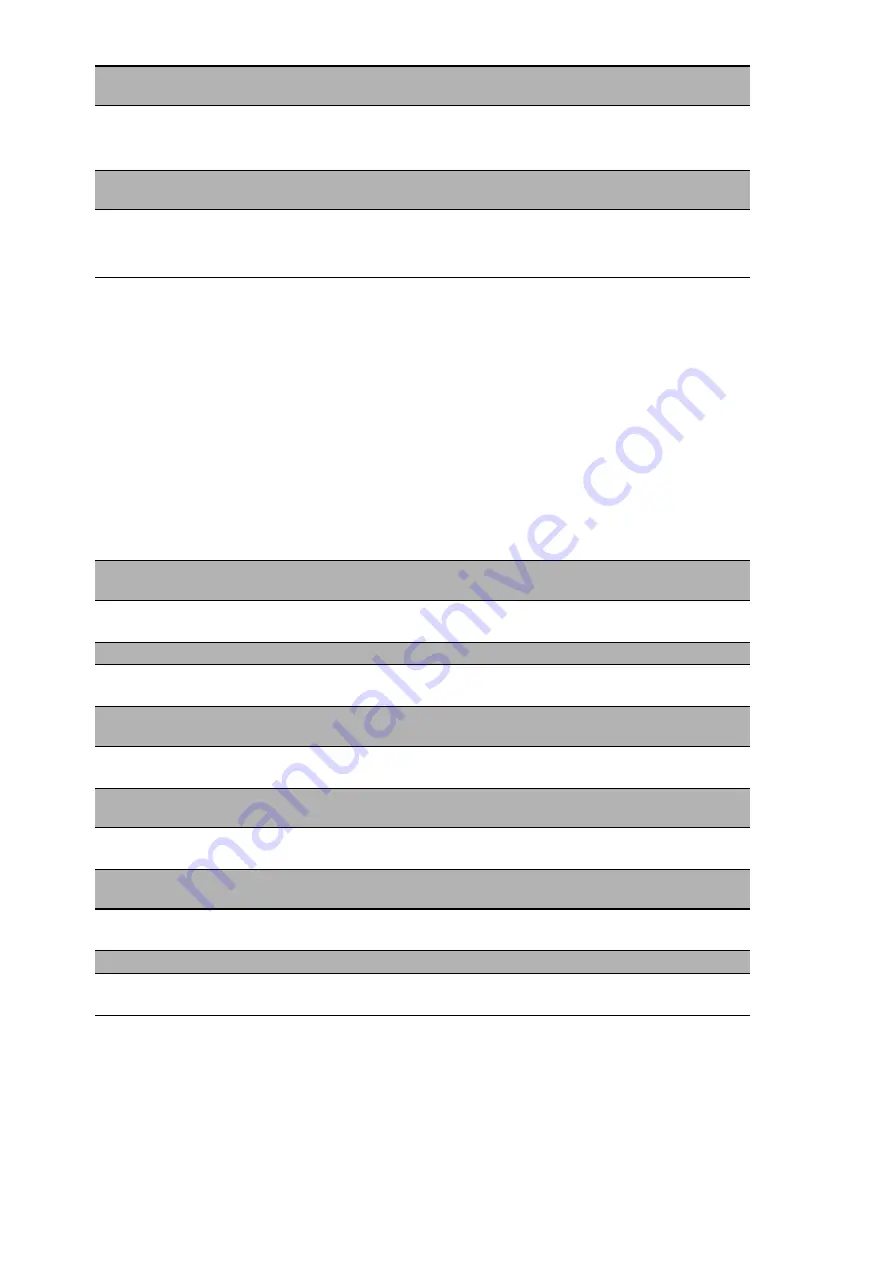
28
MACH 4002
Release 1.0 10/05
If the manual adjustment is active on the signal contact, then the error
display is independent of the setting of the signal contact.
U
Display status
Each media module has one LED per port. The meaning of these port
status LEDs depends on the setting on the basic module. The display
meaning can be set with the “SELECT” button on the basic module.
V
Press the button approximately two seconds to continue switching the
meaning of the display. If the button is not pressed for approximately
20 seconds, the display status changes to “L/D”.
AIR - fan overall status
(green LED)
Meaning
lit green
The existence of a fan slot but no fan indicates an error.
not lit
The existence of a fan slot and at least one fan
indicates an error, or there is no fan slot.
RUN - BOOT/RUN
(green LED)
Meaning
lit green
System ready
flashes green
System booting
not lit
System in reset state
L/D - Data, Link status
(green LED)
Meaning
lit green
The port LEDs of the media modules display the
connection status.
FDX - Full duplex (green LED) Meaning
lit green
The port LEDs of the media modules display the
connection type, full or half duplex.
1000 - 10/100/1000 Mbit/s
(green LED)
Meaning
lit green
The port LEDs of the media modules indicate the
transmission rate.
AN - Autonegotiation
(green LED)
Meaning
lit green
The port LEDs of the media modules indicate the port
configuration type
RING PORT - Ring port
(green LED)
Meaning
lit green
The port LEDs of the media modules indicate the
HIPER-Ring assignment.
STBY - Stand by (green LED) Meaning
lit green
The port LEDs of the media modules indicate the assi-
gnment to a redundant coupling of network segments.
Summary of Contents for MACH 4002 48+4G
Page 40: ...40 MACH 4002 Release 1 0 10 05 ...
Page 42: ... ...















































