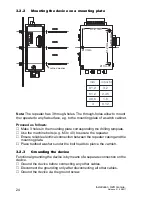28
Installation OZD Genius...
Release 01 09/2017
3.6
Connecting the signal contact
Note:
To connect the signal contact lines, remove the 8-pin screw terminal block
on top of the repeater from the device.
Use the correct pin assignment for the 8-pin terminal block.
Make sure that the electrical insulation of the connection cables of the
signal contacts is sufficient. Incorrect connections can destroy the
repeater.
On the 8-pin terminal block on the top of the repeater, the unconnected pins
of a relay can be used as signal contacts. When the OZD Genius... is working
correctly, the contact is closed. If there is an error or a power failure, the
contact is opened.
The following problems with the network and the repeater can be signaled by
means of the signal contact:
Supply voltage
No supply voltage (with redundant supply voltage: loss of
all supply voltages)
Internal device errors
Received data
Loss of received data at port 2 and/or port 3 (e.g.cable
breakage)
No data received at all ports
L1+
F1
0V
F2
L2+
Ua2
GND
Ua1
+24V
Fault
+24V
Summary of Contents for OZD Genius G12
Page 40: ...40 Installation OZD Genius Release 01 09 2017...
Page 41: ...Installation OZD Genius Release 01 09 2017 41...
Page 42: ......