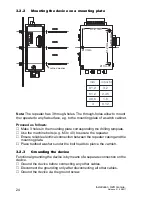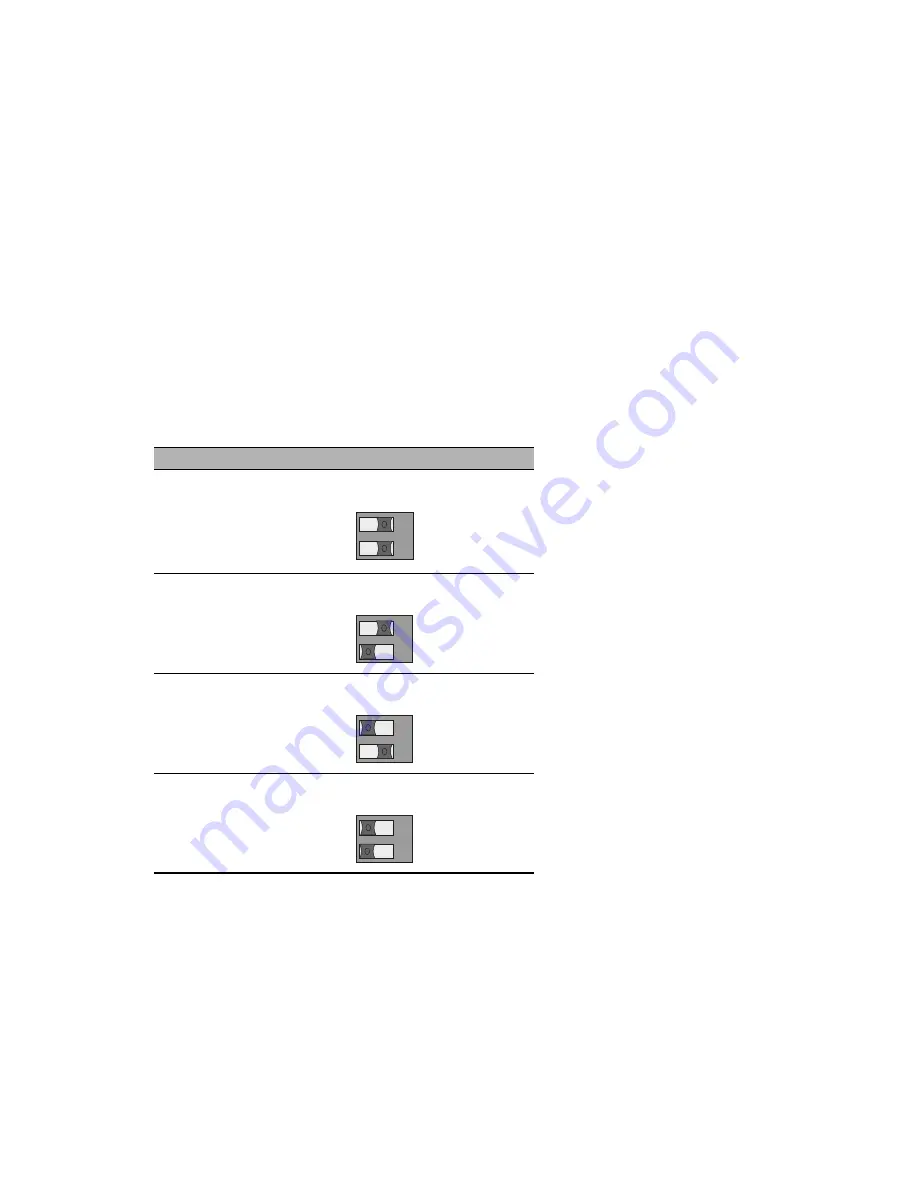
Installation OZD Genius...
Release 01 09/2017
29
3.7
Setting the data rate
Note:
Use the dip switches S0 and S1 on the front panel of the OZD Genius...
to set the desired data rate.
The fiber-optic repeater OZD Genius G12... supports the data rates
153.6 kBaud (standard and extended),76.8 kBaud and 38.4 kBaud.
The switch settings for the data rates 153.6 kBaud Standard and
153.6 Extended are identical.
The positions of the switches S1 and S2 are only read in when the supply
voltage is applied. This ensures that no bus fault occurs if the two
switches are inadvertently set to the wrong positions.
If the device is already in operation, the supply voltage must be
disconnected before the data rate is changed. The new data rate is then
set using S1 and S2 and the supply voltage reconnected. When the
device is switched on, the new data rate is read in.
Data rate
Switch position
153.6 dBm
Standard or Extended.
76.8 dBm
38.4 dBm
Not used
Table 4:
Data rate and associated switch position
S0
S1
1 0
S0
S1
1 0
S0
S1
1 0
S0
S1
1 0
Summary of Contents for OZD Genius G12
Page 40: ...40 Installation OZD Genius Release 01 09 2017...
Page 41: ...Installation OZD Genius Release 01 09 2017 41...
Page 42: ......