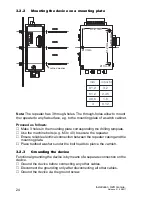38
Installation OZD Genius...
Release 01 09/2017
8
Troubleshooting
This chapter helps you to localize faults after they have been indicated (by
LEDs or signal contacts).
Fault indicated on the system LED
Check that the supply voltage is being supplied.
Check that the supply voltage is connected correctly.
Fault displayed at CH1
Check that the correct data rate has been set.
Check that the serial data line has been connected correctly.
Check that the terminating resistor has been connected correctly.
Fault displayed at CH2, CH3
Check that the optical fiber from the transmitting OZD Genius... is not
broken.
Check that the optical fibers are not too long.
Check that the optical fibers are not crossed.
Check that the ports are not connected incorrectly.
Summary of Contents for OZD Genius G12
Page 40: ...40 Installation OZD Genius Release 01 09 2017...
Page 41: ...Installation OZD Genius Release 01 09 2017 41...
Page 42: ......