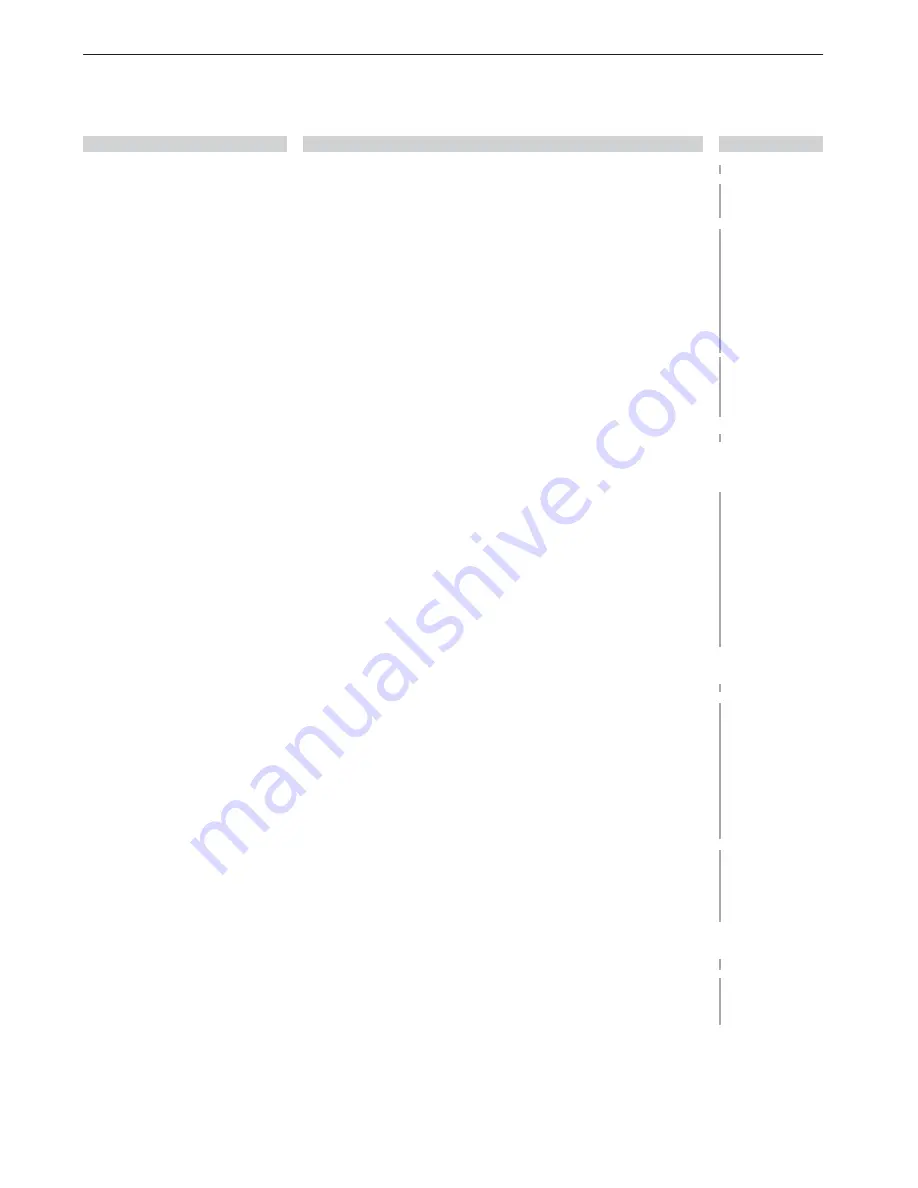
5 LED Indicators and Troubleshooting
5.1 LED Indicators
28
Version 2.4 04/07
Possible causes
Signals are being received on the RS 485 bus line
– Bus subscriber is not connected
– Connected bus subscriber is not switched on
– One or both conductors in the RS 485 bus line is broken
Sporadic interference signals because
– the RS 485 bus line being insufficiently shielded
– an open RS 485 bus line, i.e. it is only connected to the module at one end
– the RS 485 segment is not terminated or only terminated at one end
– an RS 485 bus terminal or terminal connector has been plugged in/ pulled out
Permanent interference because
– conductors A and B in the RS 485 bus line have been transposed
– of an RS 485 bus line short circuit
– the send time has been exceeded caused by a bus subscriber in a bus
segment connected to Port 1
– module and another bus subscriber connected via Port 1 are both sending at
the same time (e.g. because an address has been assigned twice, the setting
of the slot time is too low, or during lifting of the segmentation in the optical
line, see Chap. 3.1.1)
– RS 485 driver of the module is defective (e.g. after lightning strike)
PROFIBUS frames are being received at the optical port
Operating mode ”Line with optical fiber link monitoring“ and
”Redundant optical ring“
Transmission rate has not yet been recognized – LED ”System“ flashes red
– No transmitting bus subscriber present
– Send and receive optical fibers have been transposed
– No partner module connected or partner module is not switched on
– Connected partner module is defective
Transmission rate has been recognized - LED ”System“ flashes green
– If the operating mode ”Redundant optical ring“ has been set, the optical port
works as a stand-by port. There is no malfunction in the OZD Profi or the
optical fiber.
– If one of the operating modes ”Line with optical fiber link monitoring …“ has
been set, no PROFIBUS frames are received at the optical port. There is no
malfunction in the OZD Profi or the optical fiber.
Transmission rate has been recognized – LED ”System“ lights green or
flashes red/green
– No transmitting bus subscriber present (optical fiber connection is OK)
– Send and receive optical fibers have been transposed
– No partner module connected or partner module is not switched on
– Connected partner module is defective
– Send time of connected partner module has been exceeded
– An optical fiber line is broken
– Optical fiber link to partner module is too long
– Loose connection in an optical fiber connector
– Optical fiber in the optical fiber connector is loose
– When using a redundant optical ring: if a fault in the optical fiber has been
corrected but the port LEDs on both of the OZD Profi concerned still light
red, check whether parameter HSA has been set as described the in Chap. 3.3.
– Fault occurs periodically (see above)
– Loose connection in an optical fiber connector
– Optical fiber in the optical fiber connector is loose
– Only one active bus subscriber is connected, which only sends tokens to
itself. A fault should not be signaled as soon as a second subscriber is
activated.
Operating mode ”Line without optical fiber link monitoring“
Signals are received at the optical port.
– No transmitting bus subscriber present
– Send and receive optical fibers have been transposed
– No partner module connected or partner module is not switched on
– Connected partner module is defective
LED Indicator
CH1
䡲
lights yellow
electric
䡲
not lit
䡲
flashes/ lights red
CH2, CH3
䡲
lights yellow
optical
䡲
not lit
䡲
flashes yellow
䡲
lights red
䡲
flashes red / yellow
䡲
lights yellow
䡲
not lit
Signaling contact
no signal
no signal
signal
no signal
no signal
no signal
no signal
signal
signal
no signal
no signal
Table 2: What the LED indicators and signaling contacts mean












































