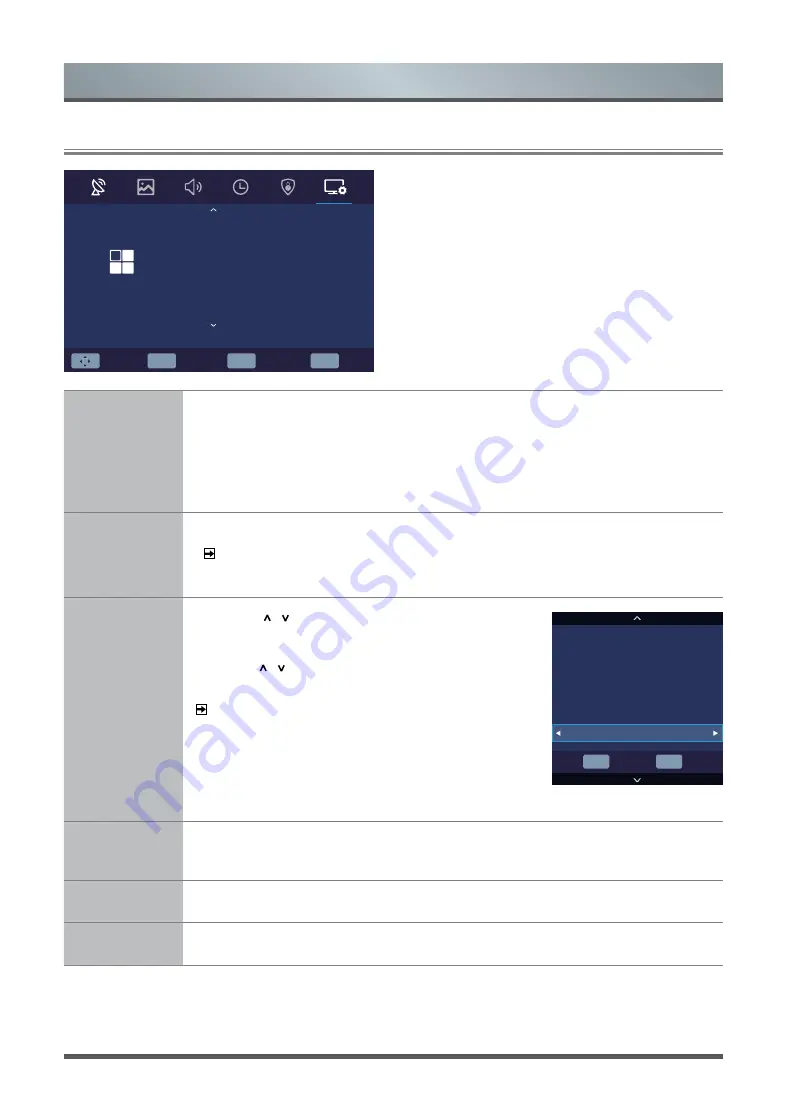
11
2.7
Using the Setup Menu
Language
Select the language used for this TV.
•
Language:
Set the default language for main menus.
•
Teletext Language:
Set the default language for teletext.
•
Audio Language:
Set the default language for audio.
•
Subtitle Language:
Set the default subtitle language for digital broadcast content.
Hearing
Impaired
Press the [
< / > / OK
] button to select hearing impaired turn on or off.
NOTE:
Excessive sound level from earphones and headphones can cause hearing
loss.
PVR File
System
Press the [
/
] buttons to select a location on your hard
drive where you want to store your database.
Press the [
/ / < / >
] buttons to change and set different
options.
NOTES:
• Free Record Limit is 6 hour.
• A storage device must be attached to the television for
recording purposes.
• PVR File system type just support FAT32.
Aspect Ratio
Select aspect ratio to best suit the content you’re viewing.
Blue Screen
Select display blue background or not.
Setup Wizard
Use the Setup Wizard for instructions to help you set up your TV.
Menu
OK
Select
EXIT
Exit
MENU
Return
Move
Setup
Language
Audio Language
Teletext Language
Subtitle Language
Hearing Impaired
Aspect Ratio
PVR File System
Blue Screen
Setup Wizard
English
West
English
Off
Wide
Off
English
OK
Select
MENU
Back
Check PVR File System
USB Disk
Format
Time Shift Size
Speed
- Free Record Limit
Select Disk
Start
1 Hr. +
C:




































