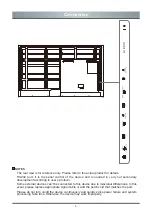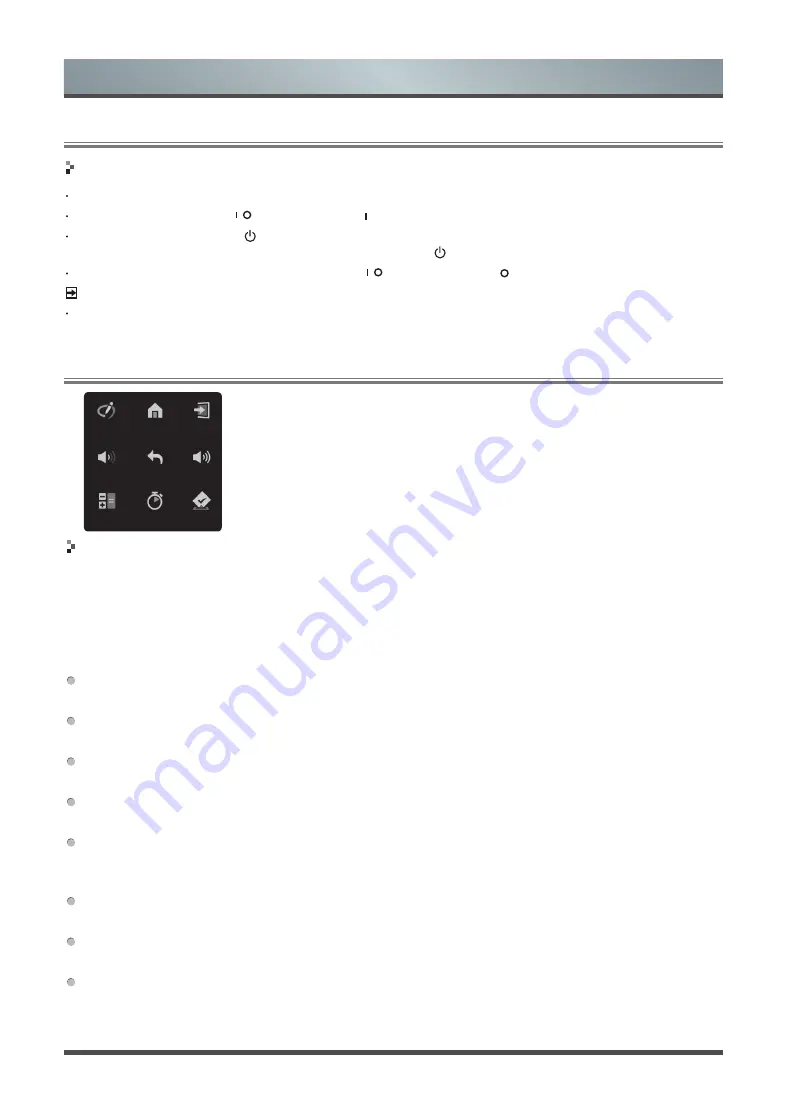
10
Switching on/off
Connect the power cord of the device to a 100V to 240V AC outlet.
Press the power switch [ ] of the device to [ ] (Some models have no power switch).
Press the standby button [ ] on the remote control in the power on state to switch the device to standby;
to resume normal watch, simply press the standby button [ ] on the remote control again.
To turn off the device, press the power switch [ ] of the device to [ ].
NOTES
When the AC power is turned off, wait at least 5 seconds before turning it on again in order to prevent
problems of the device.
Initial Start
Basic Operation
Function description of soft control menu
Call method
You can use the five-point touch method (put five fingers on the screen and then move away) to call out the
soft control menu.
Exit method
Tapping any area outside the soft control menu will close the menu.
Menu description
Note
Tap to open the noting function. Part of interfaces can not activate this function.
Home
Tap to back to the homepage.
Source
Tap to call out the signal source menu and switch the signal source according to the prompt.
VOL+, VOL-
Tap to increase or decrease volume of the device, and the volume bar will be called out.
Back
Tap to return to the previous interface of one App. Apps that haven’t passed our test may not respond to
this button.
Calculator
Tap to call out the calculator menu.
Timer
Tap to call out the timer menu.
Vote
Tap to open the vote menu.
Soft Control Menu Use
Note
Home
Source
VOL-
VOL+
Back
Calculator Timer
Vote
Summary of Contents for 65WR60AE
Page 1: ...Bar code...