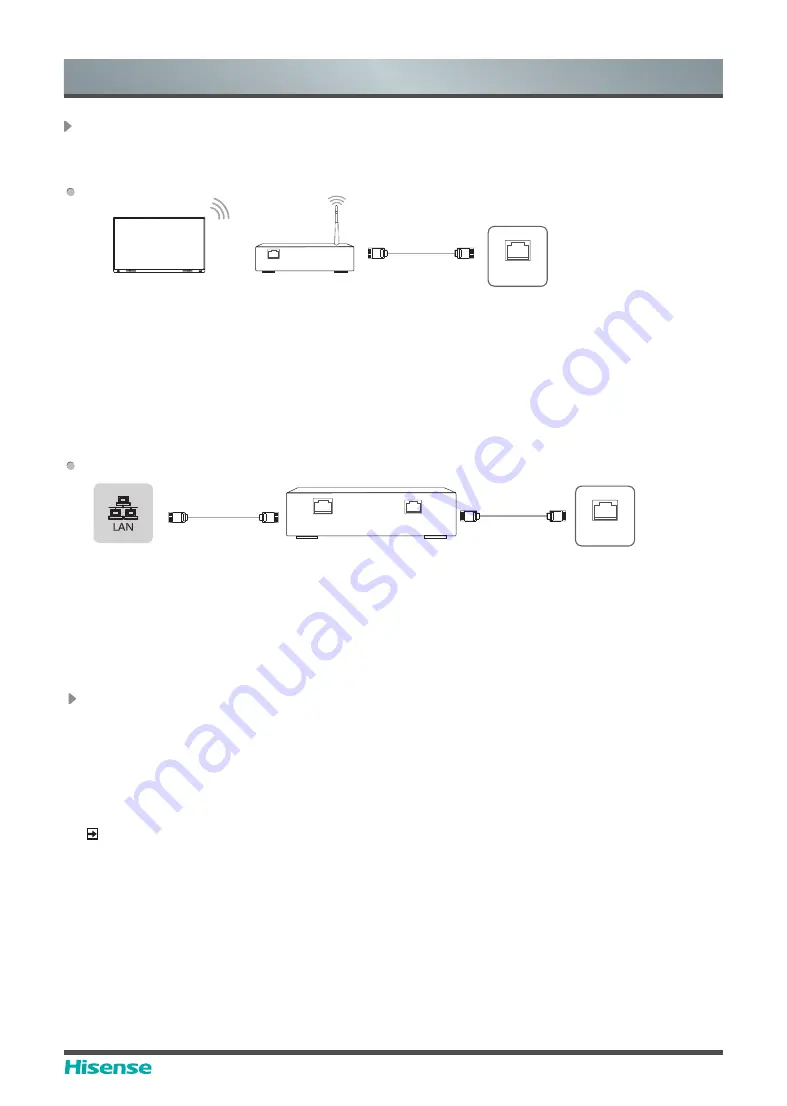
20
WR6CE User Manual
Making Connections
Enter the
Settings
menu and select the
Network
item.
WIFI
The device can receive network signals directly through a Wireless router
•
The available wireless network list is automatically displayed when WIFI is selected.
•
Select an available network, enter the password, and tap Connect. If the selected network is
not encrypted, you can connect directly.
•
If the network you want to connect to is not displayed in the list, tap Refresh to display more
networks. If the network you want is still not displayed after this operation, tap Add Network and
enter the network name manually, select the corresponding encryption method according to
router settings, enter the password, and tap Confirm.
Ethernet
• Ethernet: auto
The device automatically obtains an IP address and connects to the network. If failure, repeat
the operation again or choose Ethernet:manual.
• Ethernet: manual
Manually enter the IP Address, Subnet Mask, DNS Server and Gateway.
Wireless router
Network port
Network port
in the wall
Device port
Router
Network port output
Network port input
Network port
in the wall
Connect to a network
Connect to the OPS interface device
OPS (Open Pluggable Specification) is the interface specification developed by INTEL which
is applicable to embedded computer module products. With this interface, the screen can be
connected to the device in compliance with OPS interface specification, which is short for OPS
module. You can buy the module and conduct secoondary development in accordance with
your requirements.
This product can provide the OPS module with 18V±0.5V (4.74A MAX) power supply.
NOTE
After installing OPS module, when the signal source is in computer channel, device touch
screen regards OPS as the touch unit by default. After TOUCH is connected with an external
computer, the external computer is used as the touch unit. At this time, the signal source should
be switched to the channel of the external computer for using the touch functionality.
















































