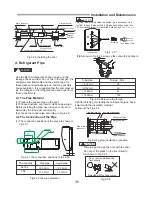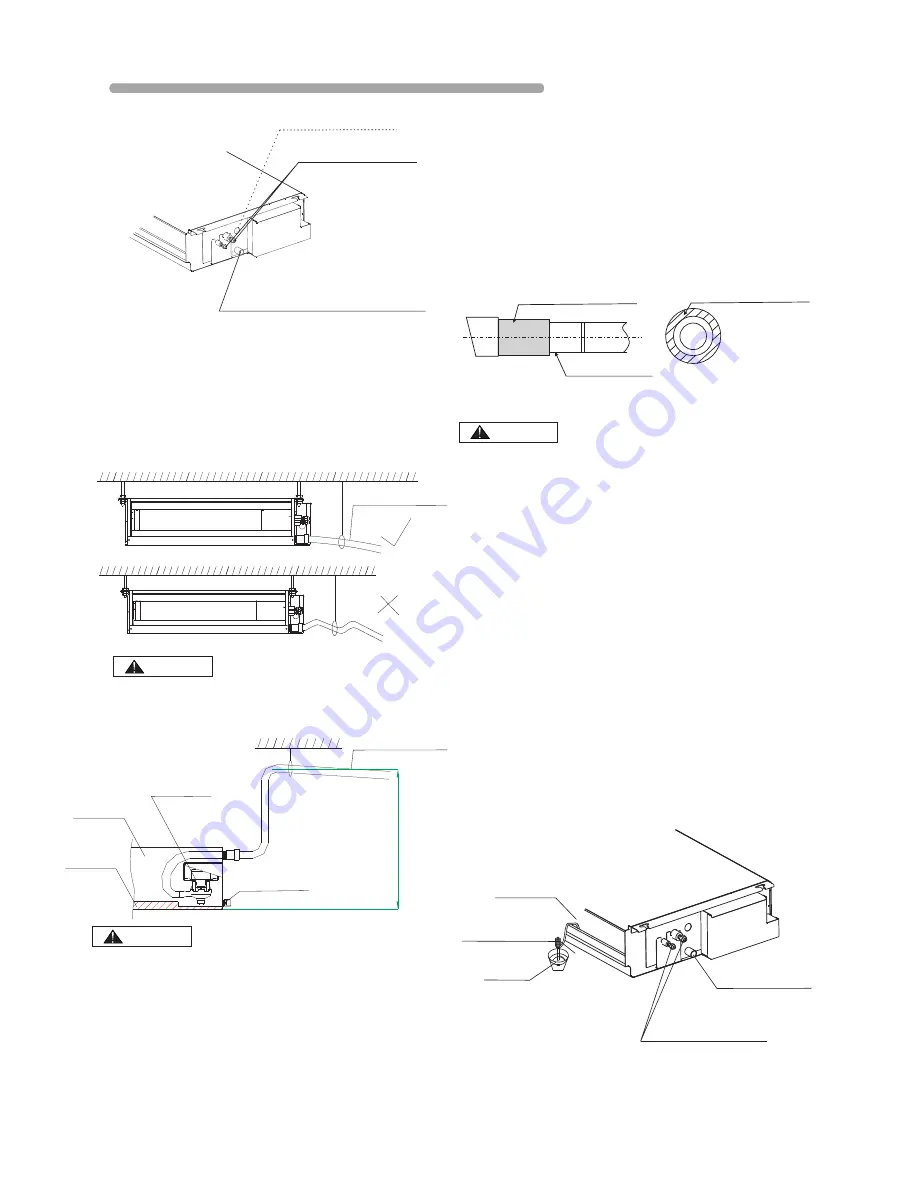
36
5. Drain pipe
Install the drain pipe
·
·
·
·
Make sure the drain works properly.
The diameter of drain pipe connection hole should
be same as that of the drain pipe.
Keep the drain pipe short and sloping down wards
at a gradient of at least 1/100 to prevent air pockets
from forming. Following Fig5.2.
Refrigerant pipes
Drain pipe connection hole
G5/4
"
(external straight
pipe thread)
Water accumulating in the drain piping can cause
the drain to clog.
Refrigerant pipes
Bucket
Portable pump
Air outlet
Drain outlet
Installation and Maintenance
CAUTION
CAUTION
CAUTION
·
·
·
·
The two areas below should be insulated because
condensation may form there causing water to leak.
Drain pipe passing indoors
Drain sockets.
Referring the figure below Fig 5.4, insulate the drain
·
·
·
·
·
·
Drain piping connections
Do not connect the drain directly to sewage
pipes that smell of ammonia. The ammonia in the
sewage might enter the indoor unit through the
drain pipes and corrode the heat exchanger.
Do not twist or bend the drain hose ,so that
excessive force is not applied to it.
This type of treatment may cause leaking.
After piping work is finished, check drainage
flows smoothly.
Gradually insert approximately 1000 cc of water
into the drain pan to check drainage in the manner
described below.
Gradually pour approximately 1000 cc of water
from the outlet hole into the drain pan to check
drainage.
Check the drainage.
AS shown the following Fig 5.5
Drain hose
Sealing material
Sealing material
If the indoor unit contain drain pump,
drain pipe should be installed by the
followingFig5.3. Drain height must
be less 1200mm.
·
·
To keep the drain tube from sagging, space hanging
wires every 1 to 1.5 m.
Use the drain hose and the clamp. Insert the drain
hose fully into the drain socket and firmly tighten the
drain hose and warm-keeping material with the clamp.
Fig 5.3
Fig 5.2
Fig 5.5
Fig 5.4
Fig 5.1
Less 1200mm
Indoor unit
Drain pump hole
at least 1/100 slope
at least 1/100 slope
Drain pan
Drain pump
Rubber boss