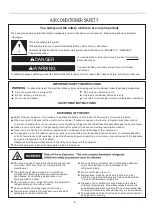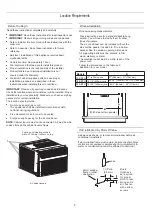Filt r
e
Sleep
1.
The LED light on
for Timer
、
Sleep
、
Filter.
control panel
Timer
WIFI
WIFI control is available for connected models with this
logo on control panel.
Timer Sleep Filter
Timer Sleep Filter
2.
T
he
function introduction
s
ee “using the remote control”
.
CONNECT
1
.
Press the CONNECT
button for 5s,the LED starts to flash.
2.
After the WIFI module connecting the router,the LED
keeps on.Or the LED keeps off.
NOTE
:
WIFI control
is available only for
WIFI control
models.
Using
the
Remote
Control
NOTE
:
Remote
control
may
differ
in
appearance
.
NOTE
:
Disposal of battery
old batteries must be removed and
disposed of in accordance with current legislation as they
are harmful to the environment.
■
Please ensure the correct direction
for polarity of the cell same as the
in
dicator on the bracket.
A
A
.
Bracket
■
■
■
When the first use,please remove the insulated
plastic patch.
One
CR
2025
battery
(
included
)
powers the
remote
control
.
Replace
battery after
6
months of
use
,
or
when
the remote
control starts
to
lose
power
.
Power
Press
power button
to
turn
on/off air
conditioner
.
Mo e
d
Press
MODE
to
select
Cool
,
ECO
.
Fan
,
Dry
,
Fan
Press
FAN
to
select
High
,
Med
,
Low
.
NOTE
:
In Dry mode Fan speed cannot be set.
,
■
Press the
plus
U
P
button
to
raise
the
temperature
.
Each
(
∧
)
time
you
press
or
hold
the
plus
button
,
the
U
P
(
∧
)
temperature
will
go
up
1°
F
(1°
C
)
until
it
reaches
86
°
F
(3
0
°
C
).
Temperature
■
Press
the
minus
DOWN
(
∨
)
button
to
lower
the
temperature
.
Each time
you
press
or
hold
the
DOWN
(
∨
)
button
,
the
temperature will
go
down
1°
F
(1°
C
)
until
it
reaches
61
°
F
(
16
°
C
).
Press the DIMMER button to turn off the control panel display.
DIMMER
NOTE
:
When in DIMMER mode, new control inputs will return
display
to normal.
12
Summary of Contents for AW-12DR3RYFU20
Page 2: ......