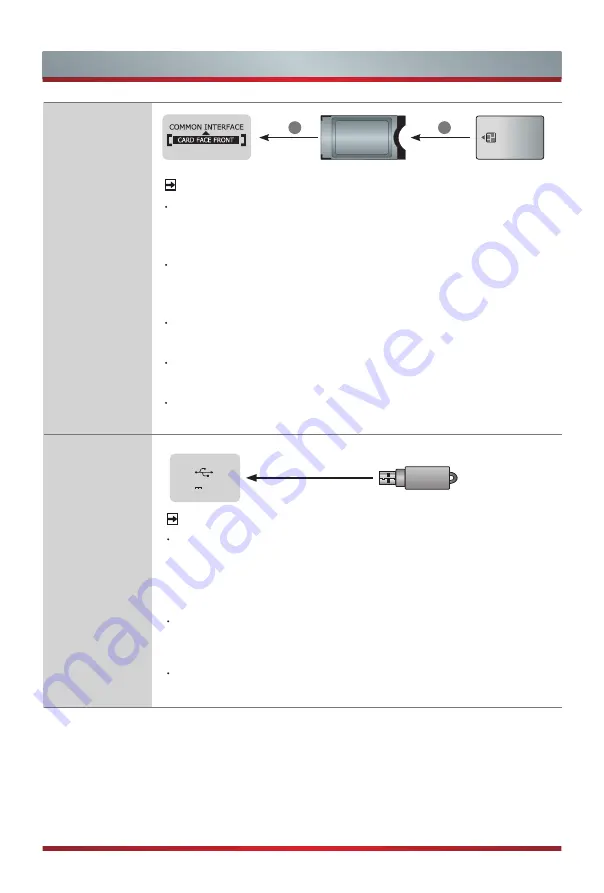
8
Making Connections
NOTES
When connecting a hard disk or a USB hub, always connect
the mains adapter of the connected device to the power
supply. Exceeding a total current consumption may result in
damage. The USB1.1 and USB2.0 devices maximum current
consumption are 500mA.
For individual non-standard high-capacity mobile hard disk, if
its impulse current is greater than or equal 1A, it may cause
TV-rebooting or self-locking. So the TV does not support it.
The USB port supports a voltage of 5V.
SMART CARD
CAM CARD
1
2
NOTES
Before you insert/remove the CI+ module, ensure that the TV
is switched off. Then insert the CI card into the CI+ module in
accordance with the Service Provider’s instructions.
Do not repeatedly insert or remove the Common Access
Module as this may damage the interface and cause a
malfunction.
You must obtain a CI+ module and card from the service
provider of the channels you want to watch.
Insert the CI+ module with the SmartCard in the direction
marked on the module and SmartCard.
CI+ is not supported in some countries and regions; check with
your authorized dealer.
COMMON
INTERFACE
USB
USB
DC 5V 0.5A(MAX)








































