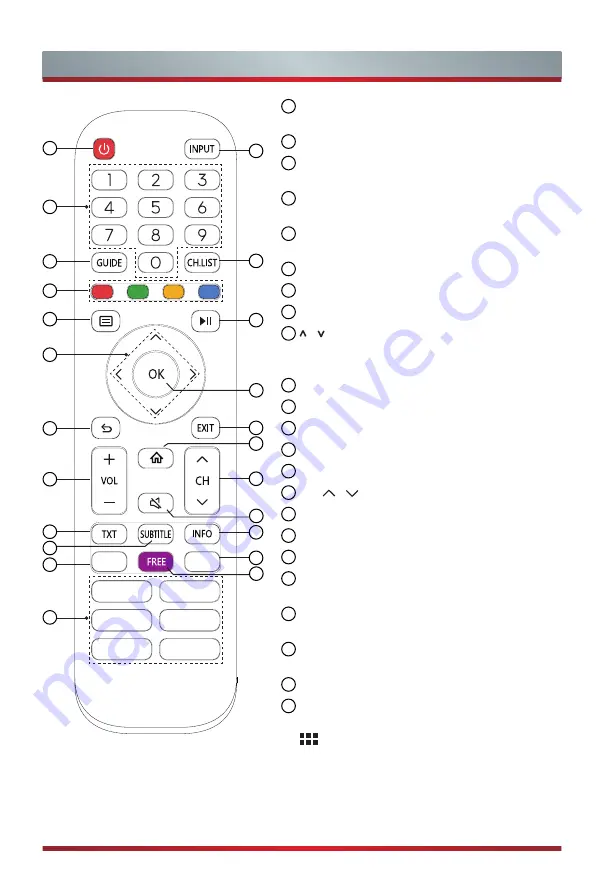
10
Remote Control
1
POWER: Switch the TV on or into standby
mode
2
INPUT: Select input sources
3
Number button: Direct channel selection or
numbers input
4
GUIDE: Display the Electronic Program Guide
(DTV mode)
5
CH.List: Display the Channel List on the
screen
6
Special function buttons
7
Display the Quick setup menu
8
Media content control function buttons
9
/ / < / >
: Allows you to navigate the OSD
menus and adjust the system settings to
your preference
10
OK: Confirm the selection in the OSD menus
11
BACK: Return to previous menu
12
EXIT: Exit the menu
13
HOME: Enter the Smart
14
VOL
+
/
-
: Adjust the volume
15
CH /
: Switch channel
16
MUTE: Mute or restore the TV sound
17
TXT: Turn on/off the teletext function
18
INFO: Display the present program information
19
SUBTITLE: Activate or deactivate the
subtitle mode
20
MUSIC: Quick access to MUSIC
Quick access to the app
21
ART: Quick access to ART
Quick access to the app
22
FREE: Quick access to FREE
23
Quick access buttons to apps
MEDIA: Enter the media mode
:
All Apps
BROWSER: Enter into BROWSER
1
4
6
7
11
14
17
20
23
19
3
9
2
5
8
12
15
18
21
13
10
16
22
NOTE:
The included remote control will vary depending
on model, country.
Check information according to the
actual remote control in the accessory bag.






































