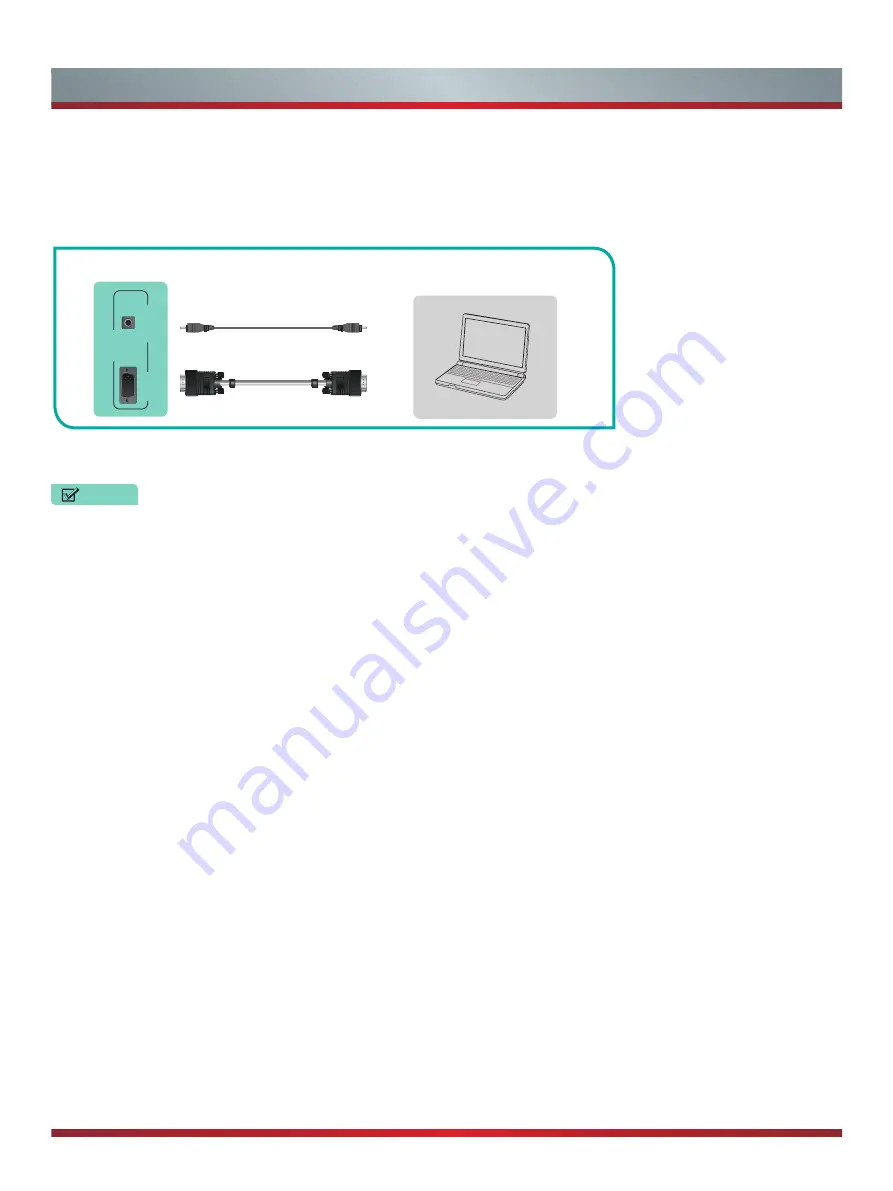
6
Connecting Devices to your TV
Connecting a PC with VGA cable
EXTERNAL DEVICES
Figure 9
. PC with VGA cable to the TV
TV JACK
1. Use a VGA cable to connect the PC’s VGA output jack to the TV’s VGA jack. Use an audio cable to connect the PC’s audio
output jack to TV’s PC/DVI AUDIO IN jack.
2. Plug the connected devices into the mains socket before switching on the TV.
3. Using your remote, press the [INPUT] button and select
VGA
as the input source.
Computer
PC IN
VGA
PC/DVI AUDIO IN
Audio Cable
(not included)
VGA Cable
(not included)
NOTES
•
This device is intended for you to use primarily as an LED TV. We recommend that you contact the PC Video/Graphic card
manufacturer for further support. Perfect compatibility is not guaranteed.
•
We strongly suggest that you use a VGA cable with two ferrite cores to reduce interference. See figure 9.
Summary of Contents for H3C Series
Page 1: ...English H3C Series ...










































