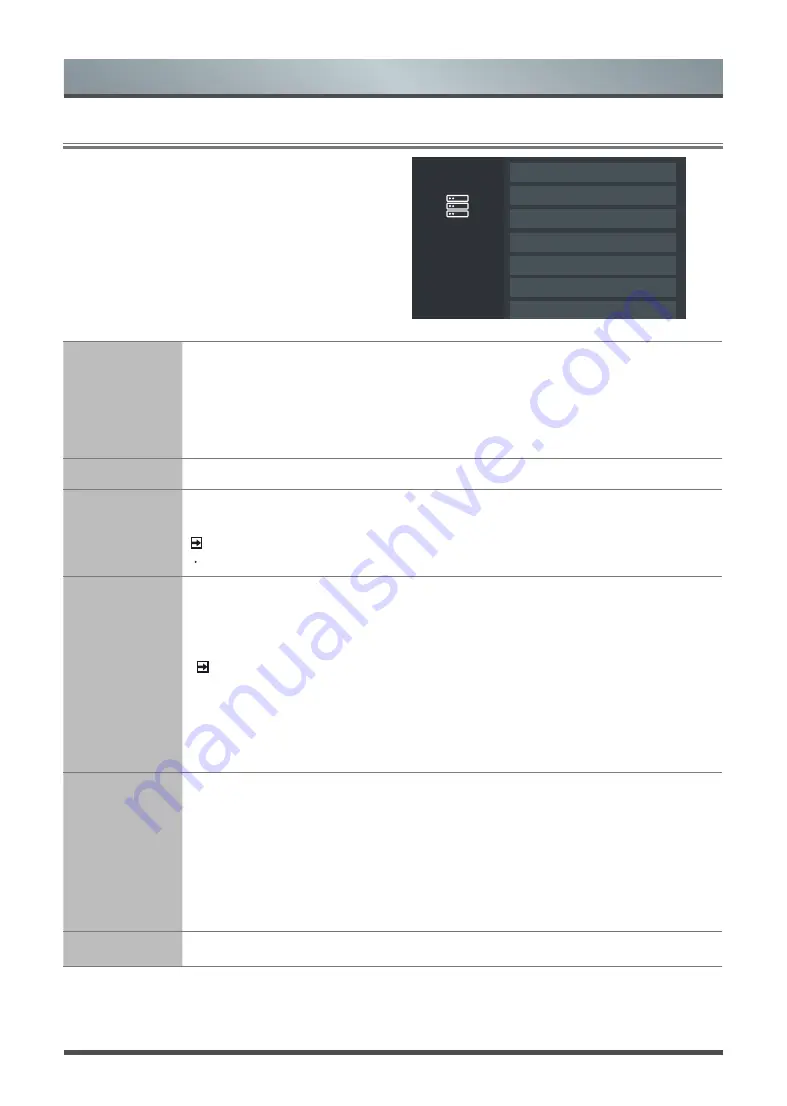
8
Menu
Using the System Menu
Projector
Settings
Adjust the projector settings to suit your TV setup.
•
Projection Mode
:
Flip the image over top-to-bottom and/or left-to-right based on
the positioning of your TV.
•
Eye Protection
:
In order to protect your eyes, keep the Eye Protection setting on.
•
Screen Type
:
Make sure the projected image is of optimal picture quality for your
screen.
Location
Choose the location from where you will watch your TV.
System PIN
Change your PIN that you use to access Parental Controls, Auto Channel Scan and
Reset To Factory Default.
NOTE
If you forget your password, call the relevant customer service number for your country.
Time
Set the current time based on your location.
•
Time Mode:
Set the date and time to automatically sync with internet/broadcast or
manual setup by yourself.
•
Time Zone:
Select your time zone.
NOTES
Some countries have only one time zone, this option does not allow adjustment.
•
Daylight Savings:
Select whether to apply Daylight Savings Time to the TV.
•
Date/Time:
Set the Date and Time. (Only available when Time mode is set “Manual”
)
•
Time Format:
Set the time to display in a 12 or 24-hour format.
Timer
Settings
Adjust the timer settings to suit your preference.
•
Sleep Timer:
Set the sleep timer to automatically turn the TV Off within a specified
time
•
Power On Timer:
Set the clock for the time you want the TV to turn On automatically.
•
Power Off Timer:
Set the clock for the time you want the TV to turn Off automatically.
•
Menu Timeout :
Set the amount of time that you’d like for the menu to display.
•
Auto Sleep:
Set the amount of time that you’d like for TV auto power off without any
activity. (This function is only available in some countries.)
Language
Adjust the default language settings for the TV.
Adjust the projector settings to
suit your TV setup
System
Time
Timer Settings
Language
Application Settings
Location
Projector Settings
System PIN
Summary of Contents for H80L5UK
Page 22: ......








































