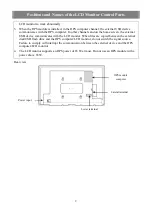Positions and Names of the LCD Monitor Control Parts
LCD monitor to work abnormally.
3.
When the OPS module is installed, in the OPS computer channel, the external USB device
communicates with the OPS computer. In other channels and on the home screen, the external
USB device communicates with the LCD monitor. When files are copied between the external
disk/USB flash drive and the OPS computer/LCD monitor, do not switch the signal source.
Failure to comply will interrupt the communication between the external device and the OPS
computer/LCD monitor.
4.
The LCD monitor supports an OPS power of 65 W at most. Do not use an OPS module with a
power above 65 W.
Rear view
Power input
Lower terminal
Lateral terminal
OPS module
computer
9